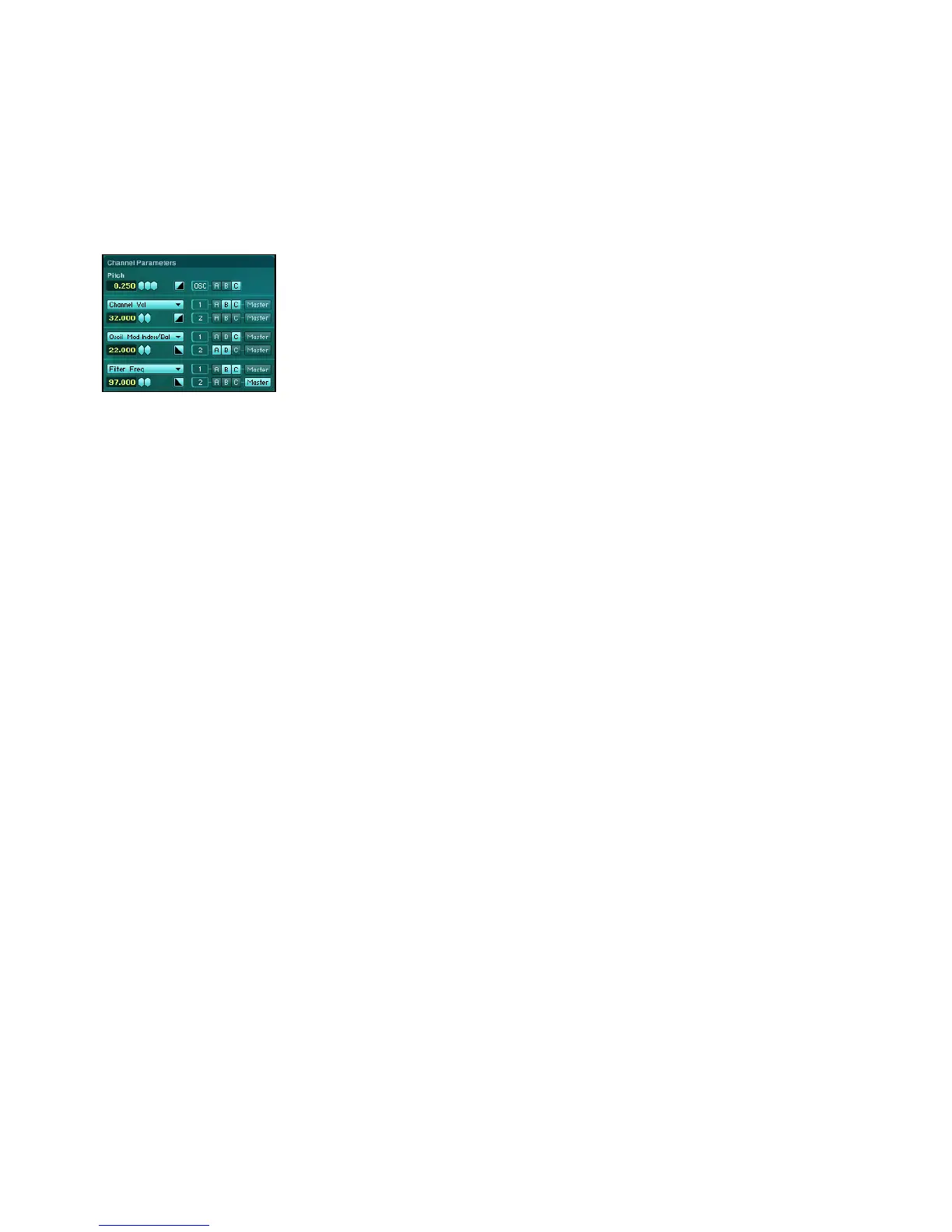ABSYNTH 5 Reference Manual – 136
9.2.1 Channel Parameters Section
Channel Parameters section of an LFO
Here you can allocate three parameters, other than pitch, for LFO Modulation. These three
parameters are chosen through a menu. Nevertheless, you do not choose the Channel in the
Menu itself, but rather separately from the parameters and to their right. In addition, the signal
can be doubled: If you press the Inversion switch, the phase turns by 180 degrees (“Valleys”
in the Waveform become “Peaks” and vice versa). You can also assign this altered Signal to
other channels using the Channel Select Buttons. For example, if you were to use a Bandpass
Filter in Channels A and B, you could modulate the bandwidth of both lters using the LFO.
If you wish for both bands to time their opening and closing so that one always opens when
the other closes, you can activate the Inversion switch, and, in the upper lines of the Channel
Select Buttons, deactivate the second Channel during which you deactivate Channel A in the
line below. As a result the bands of both lters are alternately narrow and wide.
In the Channel Parameters sections you will nd the following control elements:
•
PitchModulationDepthcontrolandInversionswitch: Use halftones to determine the extent
to which the LFO has changed the pitch tones. Use the Inversion switch to reverse the
signal of the LFO.
•
PitchChannelSelectbuttons: Selects the Channels of the Patch Window, the pitch tones
of which are modulated by the LFO. Click on the buttons in order to select and deselect
the individual channels. By default, all Channels are modulated.
•
ModulationTargetmenu: Chooses the parameter that is to be modulated by the LFO. The
parameters are grouped according to the Modules of the Patch Windows.