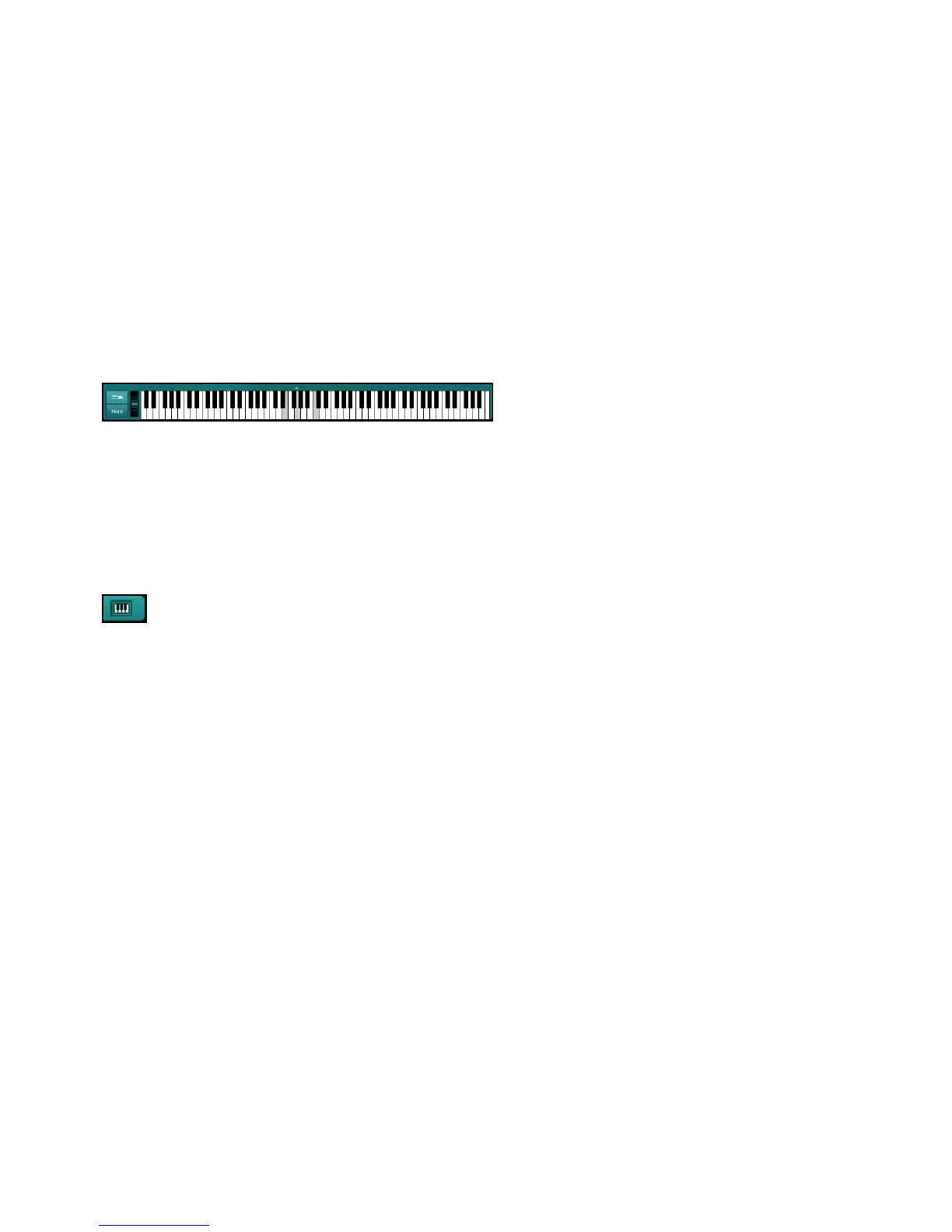ABSYNTH 5 Reference Manual – 174
12 Additional Features
12.1 Virtual Keyboard
ABSYNTH Virtual Keyboard
In every Window of ABSYNTH 5, you can show a Virtual Keyboard at the very bottom. This
Virtual Keyboard is especially useful when you want to try a Sound yet no MIDI keyboard is
available. You can play on the Virtual Keyboard by clicking on the notes with your mouse.
The notes play until you release the mouse button. To show/hide the Virtual Keyboard, click
on the Keyboard button in the upper Navigation Bar:
Keyboard button
When the Virtual Keyboard is open, you can also hide it by clicking on the small triangle at
its top middle.
12.1.1 Hold Switch
If you activate the Hold switch on the left of the keyboard, each note will continue to sound
until you click on its key again or until you play another note (…or until you deactivate the
Hold switch). This can be handy to try a sound without having to hold the mouse button de-
pressed on a key.