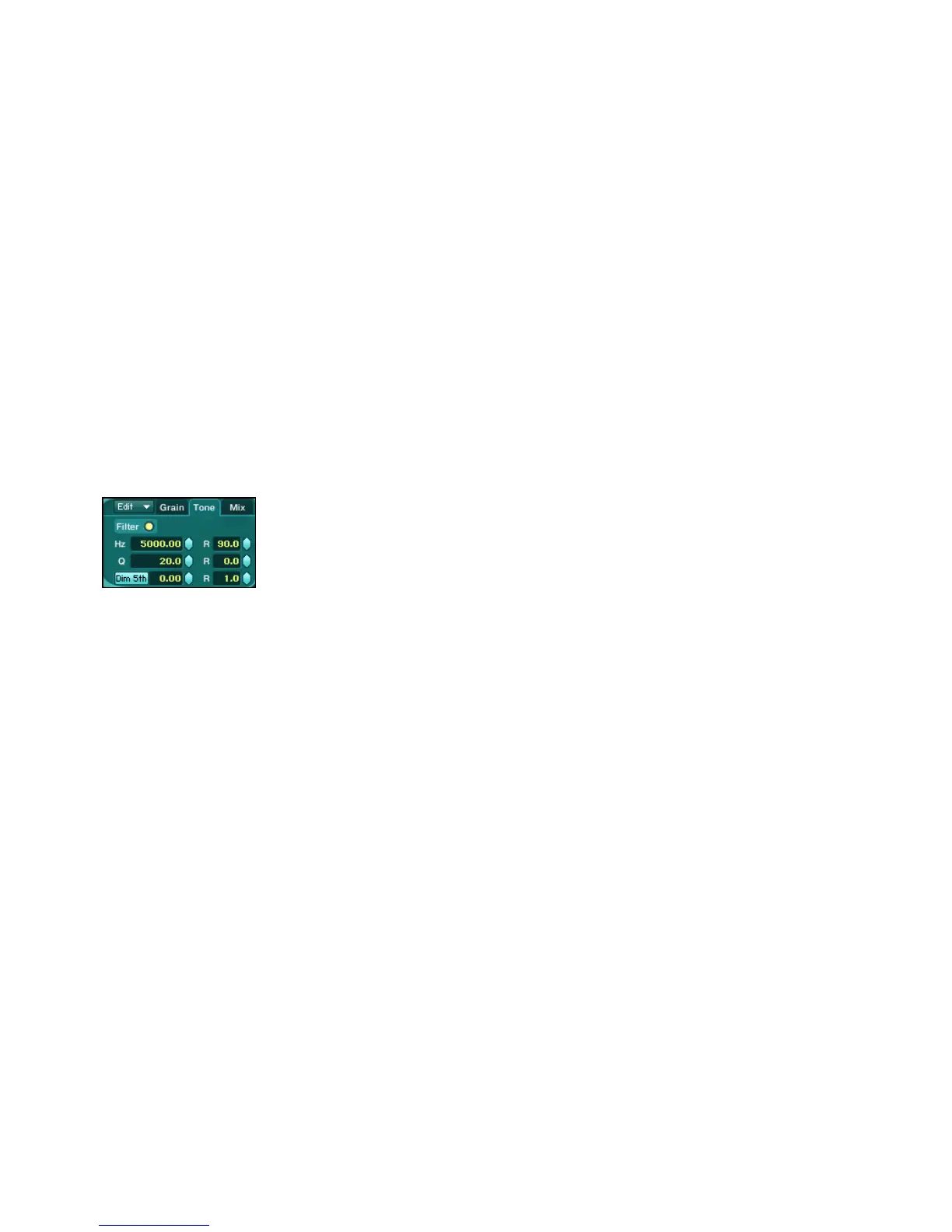ABSYNTH 5 Reference Manual – 75
Grain Panel
On the Grain panel, you nd the following parameters:
• Transposecontrol: Sets the global transposition of the grains.
• Ratecontrol: Denes the number of grains created during one second.
• Delaycontrol: Adjusts the pre-delay involved in the grain creation.
These parameters are equipped with individual Random controls that allow you to randomly
deviate from the setting dened for the corresponding parameter.
Tone Panel
The Tone panel
On the Tone panel, you nd the following parameters:
• Filterswitch: Activates/deactivates the Cloud’s internal lter.
• Frequencycontrol(Hz): Denes the cutoff frequency of the internal lter.
• Resonancecontrol(Q): Adjusts the resonance of the internal lter.
•
FilterQuantizemenu: Activates/deactivates the quantization of the lter, and allows you
to select the quantization mode. The quantization distributes the possible cutoff fre-
quency over the predened scales available in the menu.
•
QuantizeTranposecontrol: Adjusts the base pitch of the scale on which the cutoff fre-
quencies are quantized. This parameter appears for all quantization modes except Vowel
(and None of course). For Vowel, the parameter Vowel Mix allows you to morph between
various vowels.