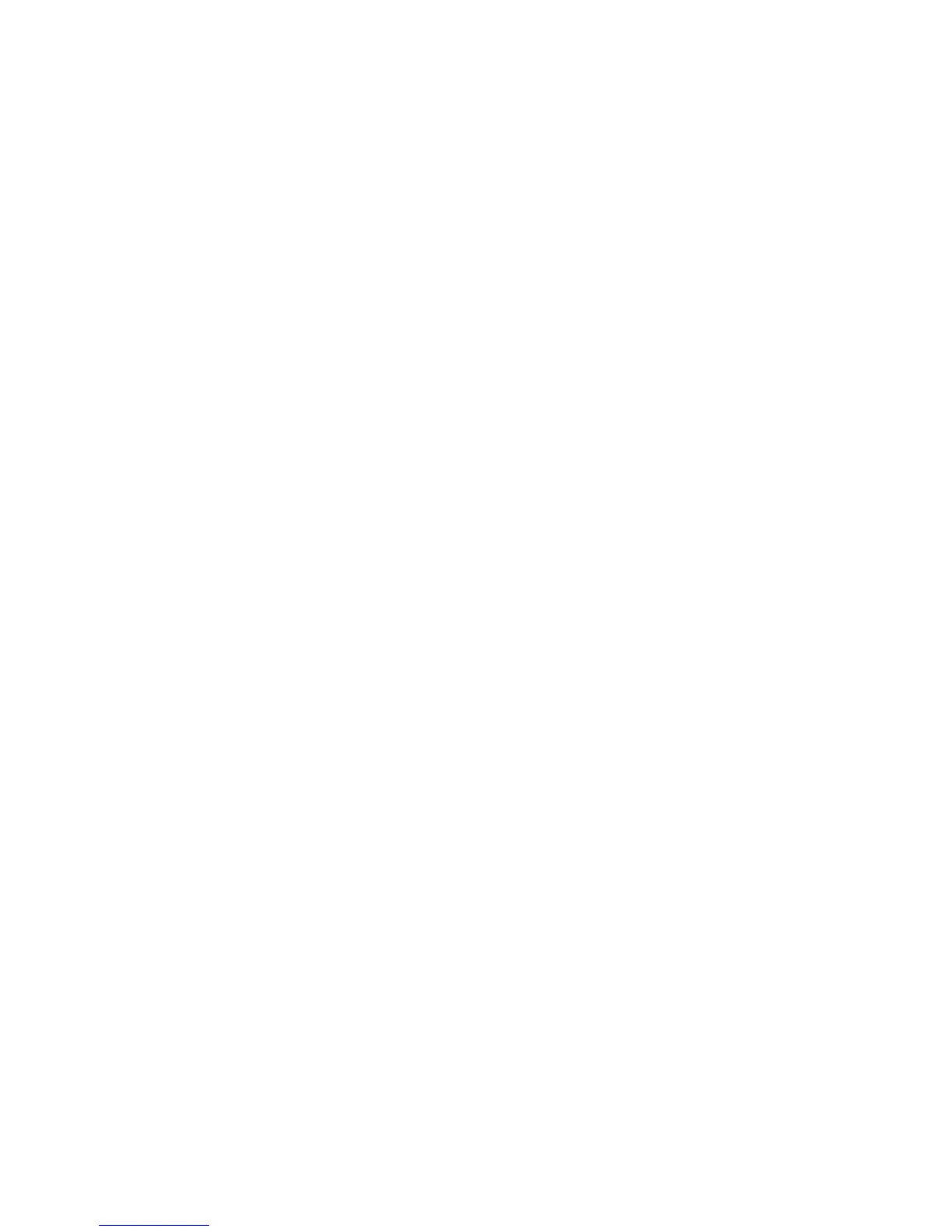ABSYNTH 5 Reference Manual – 97
•
Predelaycontrol: Sets the delay in milliseconds, before the onset of the resonation effect.
•
Diffusioncontrol: Creates random delay variations. A good adjustment will reduce how much
the resonator “rings” less, and higher values make it sound grainier. Range: 0 to 100.
• ERswitch: Turns the “early reections” on or off.
Resonators Section
• Modemenu: Select one of the following main features:
• Raw: Dampened delay. The sound utters and is less diffuse
• Natural: More diffuse variation. Sounds rather dark.
• Resonant: More diffuse, brighter sound.
•
Synthetic: Like Resonant, just more extreme. The parameter Tone control (see above)
produces very different effects depending on which operating mode you are using. Have
an experiment with this parameter’s extreme settings.
•
DelaysScalecontrol: The resonator size is the determined by the value set by the Master
section’s Size control multiplied by this setting.
•
DelaysShapecontrol: Allows you to adjust the various delay ratios. For a hall effect,
changing this value would be like changing the space’s volume or form.
•
DelaysCtlcontrol: Adjusts the sensitivity of the parameter. Size reacts to LFO or MIDI
modulation commands. The Inversion switch inverts the sensitivity.
• ToneScalecontrol: The sounds created here are the result of a xed Master Tone value
multiplied by the setting selected in Tone Scale control.
•
ToneSpreadcontrol: Increasing the value of this produces a more diffuse sound and also
reduces feedback.
•
ToneCtlcontrol: Denes how sensitive the parameter Tone reacts to LFO or MIDI modu-
lation commands. The Inversion switch inverts the sensitivity.