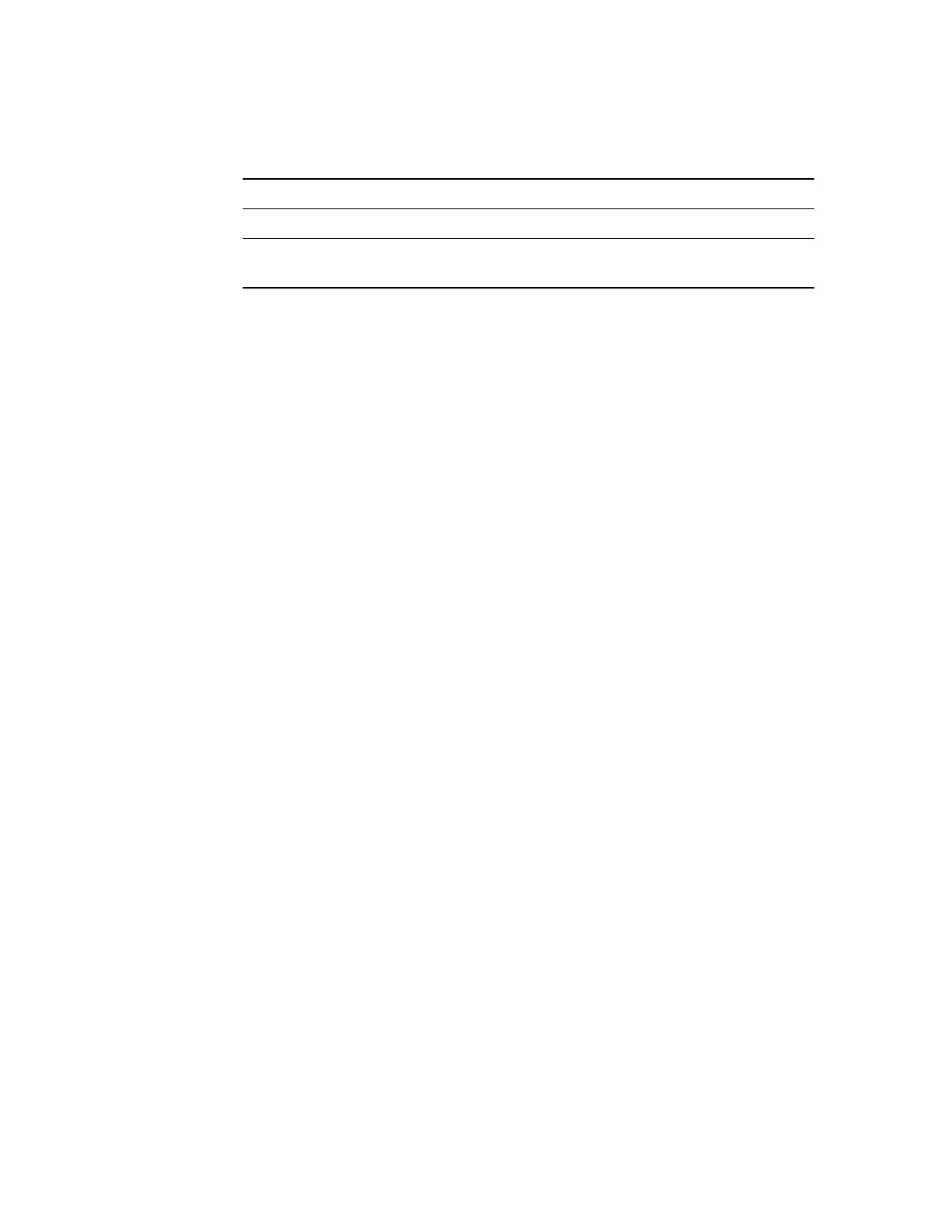7197 Series II Owner’s Guide Chapter 6: Commands
August 2011
86
m Feed and Cut Mode
0, 48 Full cut (no extra feed). Partial cut on the Sam.
1, 49 Partial cut (no extra feed).
65 Feeds paper to cutting position + (n times vertical motion unit),
and cuts the paper completely.
66 Feeds paper to cutting position + (n times vertical motion unit),
and performs a partial cut.
Range of m:
0, 48; 1, 49
65, 66 (when used with n)
Range of n:
0 - 255
Default of n:
0
Default of m:
0
Selects a mode for cutting paper and cuts the paper. There are two formats for this
command, one requiring one parameter m, the other requiring two parameters, m and n.
The format is indicated by the parameter m.
Formulas: n times the vertical motion unit is used to determine the cutting position to the
distance that the paper is fed.
Example:
MSComm1.Output = Chr$(&H1D) & Chr$(&H56) & Chr$(m) & Chr$(n)
Exceptions:
If m is out of the specified range, the command is ignored.
Print Test Form
ASCII:
US t
Hexadecimal:
1F 74
Decimal:
31 116
Prints the current printer configuration settings on the receipt.
Disabled in page mode.
Example:
MSComm1.Output = Chr$(&H1F) & Chr$(&H74)
Exception:
