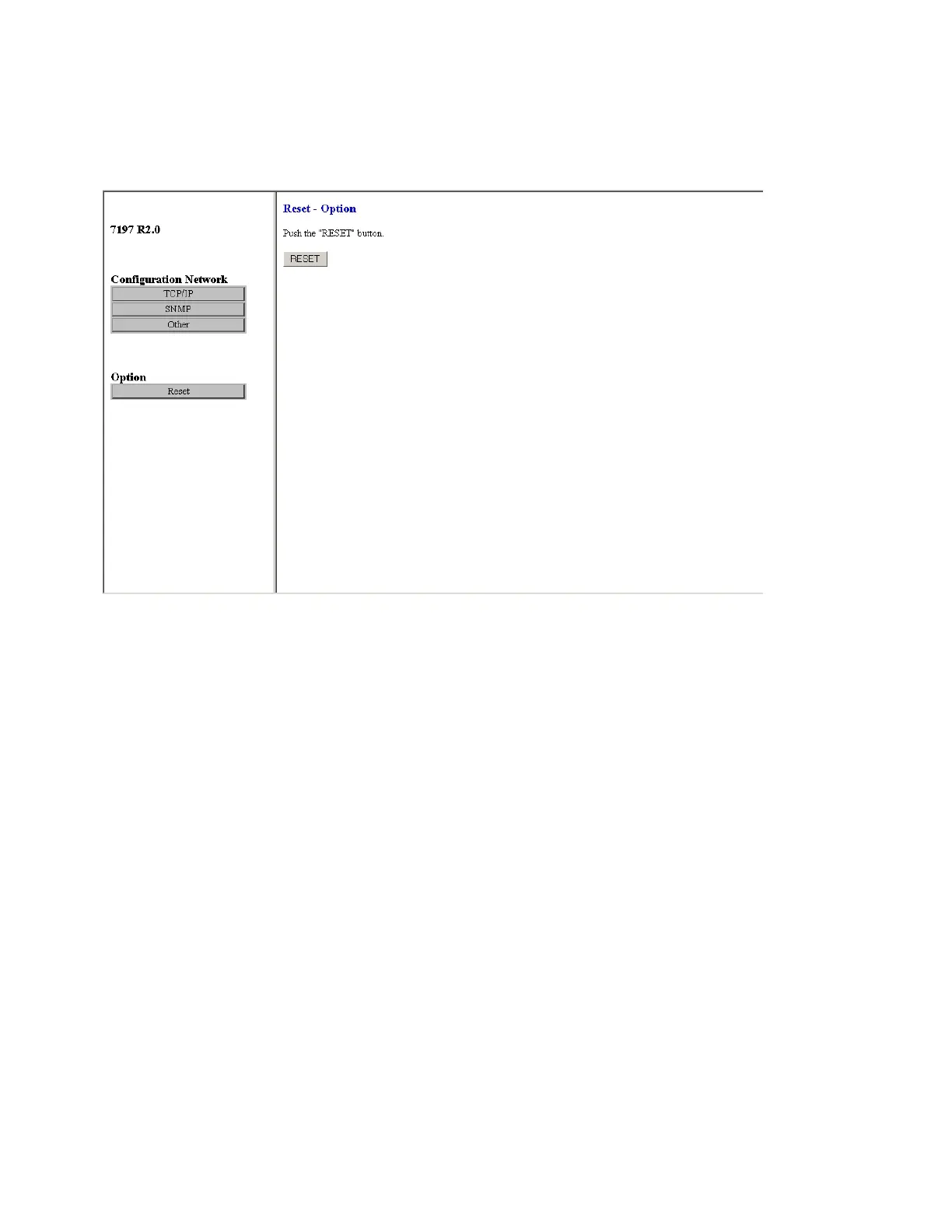7197 Service Manual Appendix C: Ordering Paper and Supplies
August 2011
212
Reset Window
Push the “RESET” button, the printer is reset. If Configuration Network is changed before push “RESET” button, the
change is not reflected in the printer.
When “RESET&SUBMIT” is pushed in each setting page, the change is reflected in the printer.
