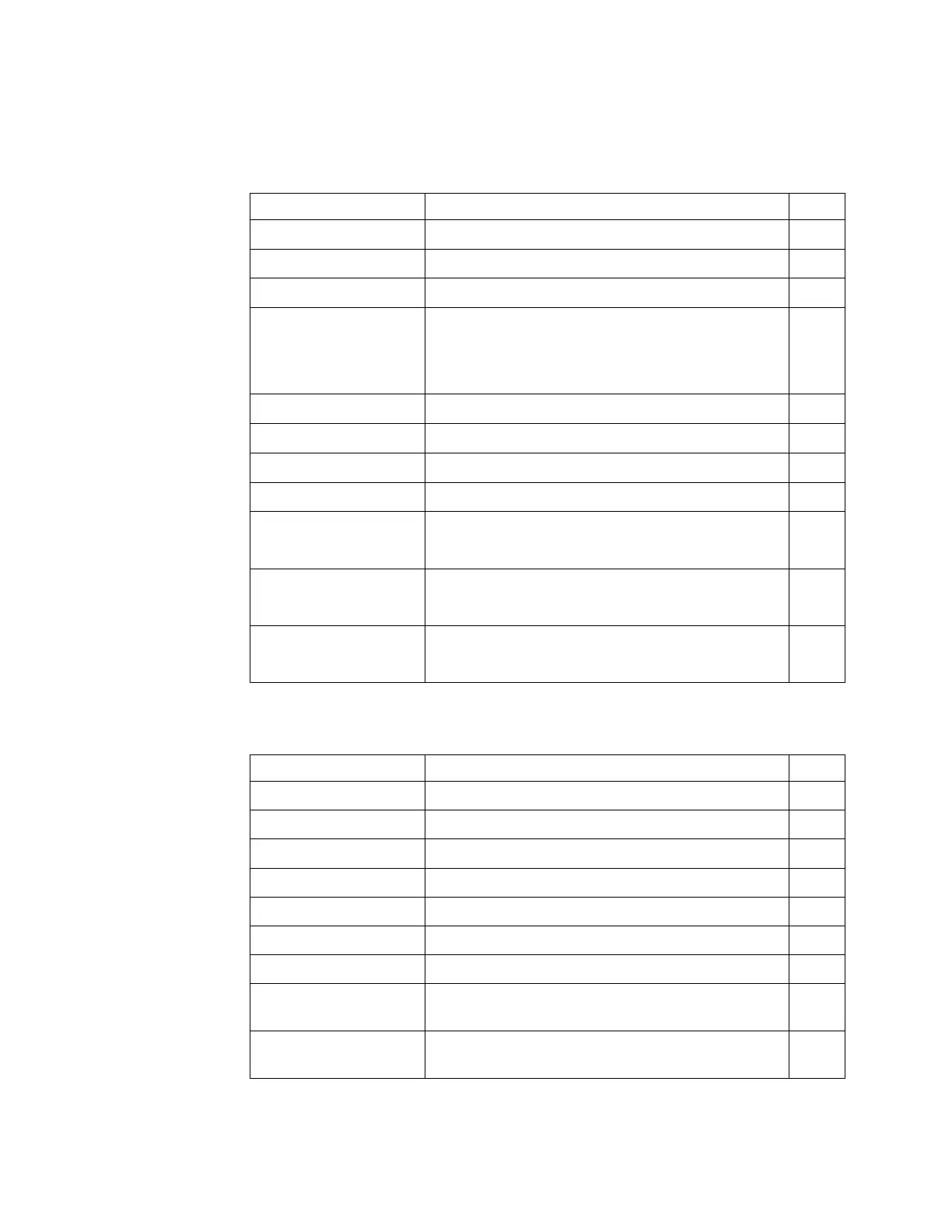7197 Series II Owner’s Guide Chapter 6: Commands
August 2011
76
Barcode Commands
Code (Hexadecimal) Command Page
1D 48 n Select Printing Position for HRI Characters 153
1D 66 n Select Pitch for HRI Characters 154
1D 68 n Select Bar Code Height 154
1D 6B m d1…dk 00
or
1D 6B m n d1…dn
Print Bar Code 155
1D 77 n Select Bar Code Width 158
1D 28 6B pL pH cn 41
QR Code: Select the model
1D 28 6B pL pH cn 43
QR Code: Set the size of module
1D 28 6B pL pH cn 45
QR Code: Select the error correction level
1D 28 6B pL pH cn 50
QR Code: Store the data in the symbol storage
area
1D 28 6B pL pH cn 51
QR Code: Print the symbol data in the symbol
storage area
1D 28 6B pL pH cn 52
QR Code: Transmit the size information of the
symbol data in the symbol storage area
Page Mode Commands
Code (Hexadecimal) Command Page
0C Print and Return to Standard Mode 165
18 Cancel Print Data in Page Mode 166
1B 0C Print Data in Page Mode 166
1B 4C Select Page Mode 167
1B 53 Select Standard Mode 168
1B 54 n Select Print Direction in Page Mode 169
1B 57 n1, n2…n8] Set printing Area in Page Mode 170
1D 24 nL nH Set Absolute Vertical Print Position in Page
Mode
171
1D 5C nL nH Set Relative Vertical Print Position in Page
Mode
172
