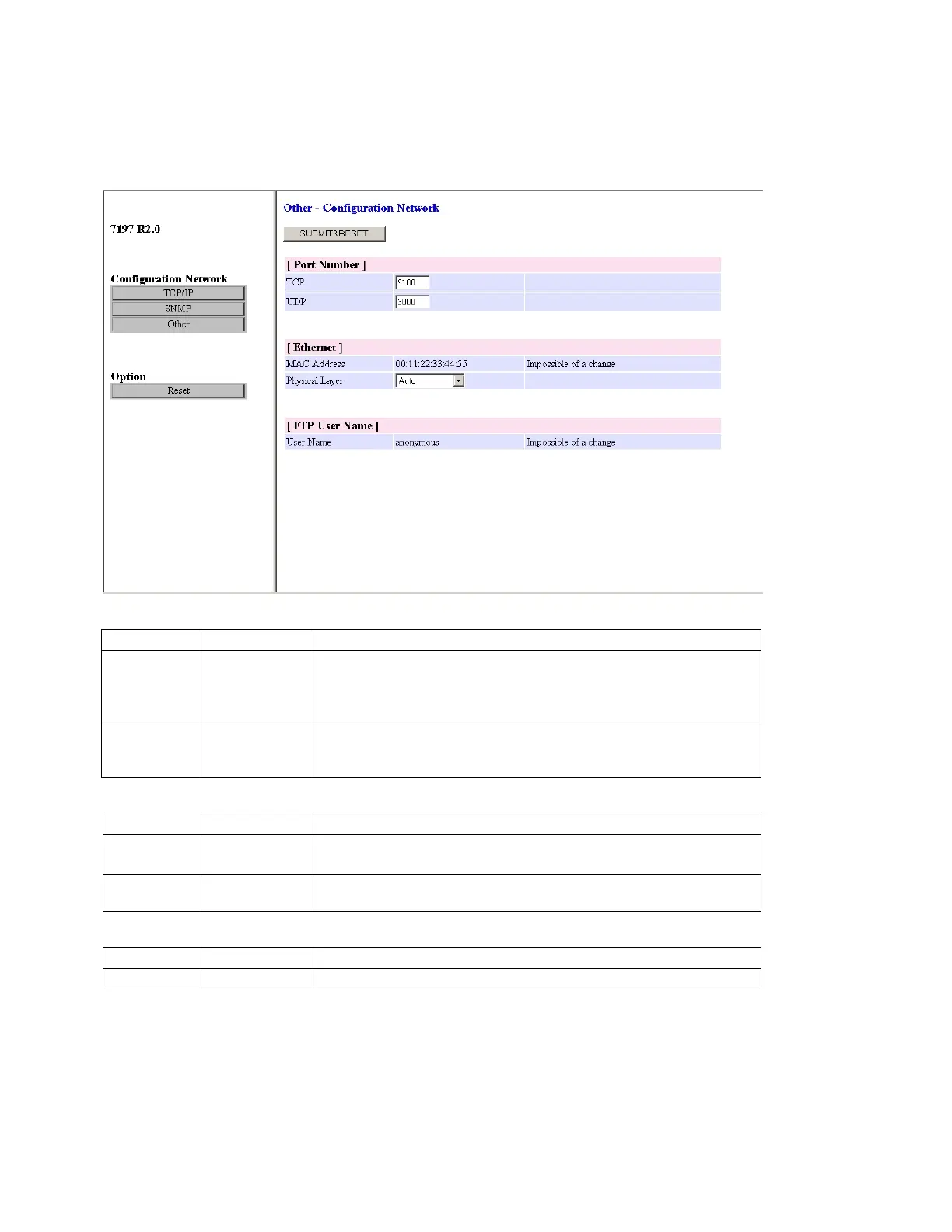7197 Service Manual Appendix C: Ordering Paper and Supplies
August 2011
211
Other setting
Port Number setting
Items Default value Detail
TCP 9100
Set port number of TCP RAW.
This port number range is 1024 to 65535. ( Expect 3001 )
When “Ethernet RTC Protocol” setting is TCP, it is used by sending
and receiving of Real Time Command.
UDP 3000
Set port number of UDP command.
This port number range is 1024 to 65535. ( Expect 3001 )
This is effective when “Ethernet RTC Protocol” setting is UDP
Ethernet setting
Items Default value Detail
MAC
Address
---
Show MAC Address of the printer Ethernet interface.
This is the unique value for each Ethernet interface.
Physical
Layer
Auto Select connection Speed and Duplex.
FTP User Name setting
Items Default value Detail
User Name anonymous Show FTP User name. This is fixed.
