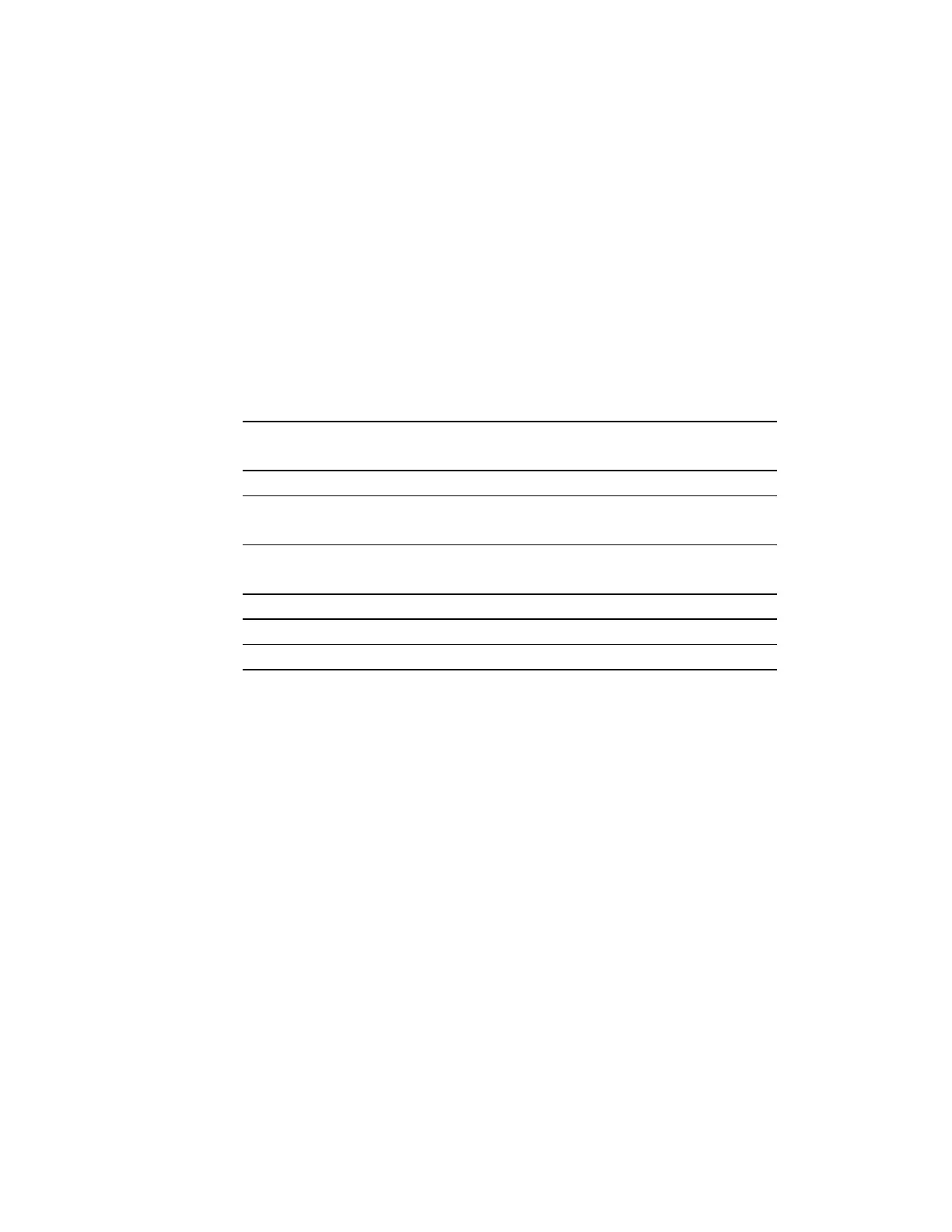7197 Series II Owner’s Guide Chapter 6: Commands
August 2011
186
Asian Character Commands
Select print modes for Kanji characters
ASCII: FS ! n
Hexadecimal: 1C 21 n
Decimal:
28 33 n
Value of n:
The character attribute for Asian character
Bit Off/On Hex Decimal Function
7 Off
On
00
01
0
1
Standard Pitch (24H x 24V)
Compress Pitch (20H x 24V)
1 Off 00 0 Undefined
2 Off
On
00
01
0
1
Double width mode is not selected
Double width mode is selected
3 Off
On
00
01
0
1
Double height mode is not selected
Double height mode is selected
4 - - - Undefined
5 - - - Undefined
6 - - - Undefined
7 Off
On
00
01
0
1
Underline mode is not selected
Underline mode is selected
Default of n:
0
Selects character attribute for Asian character.
The underline mode can be turned on or off by using FS – or ESC – also.
The thickness of underline is defined by FS – or ESC -, it does not relate to character size.
Example:
MSComm1.Output = Chr$(&H1C) & Chr$(&H21) & Chr$(n)
