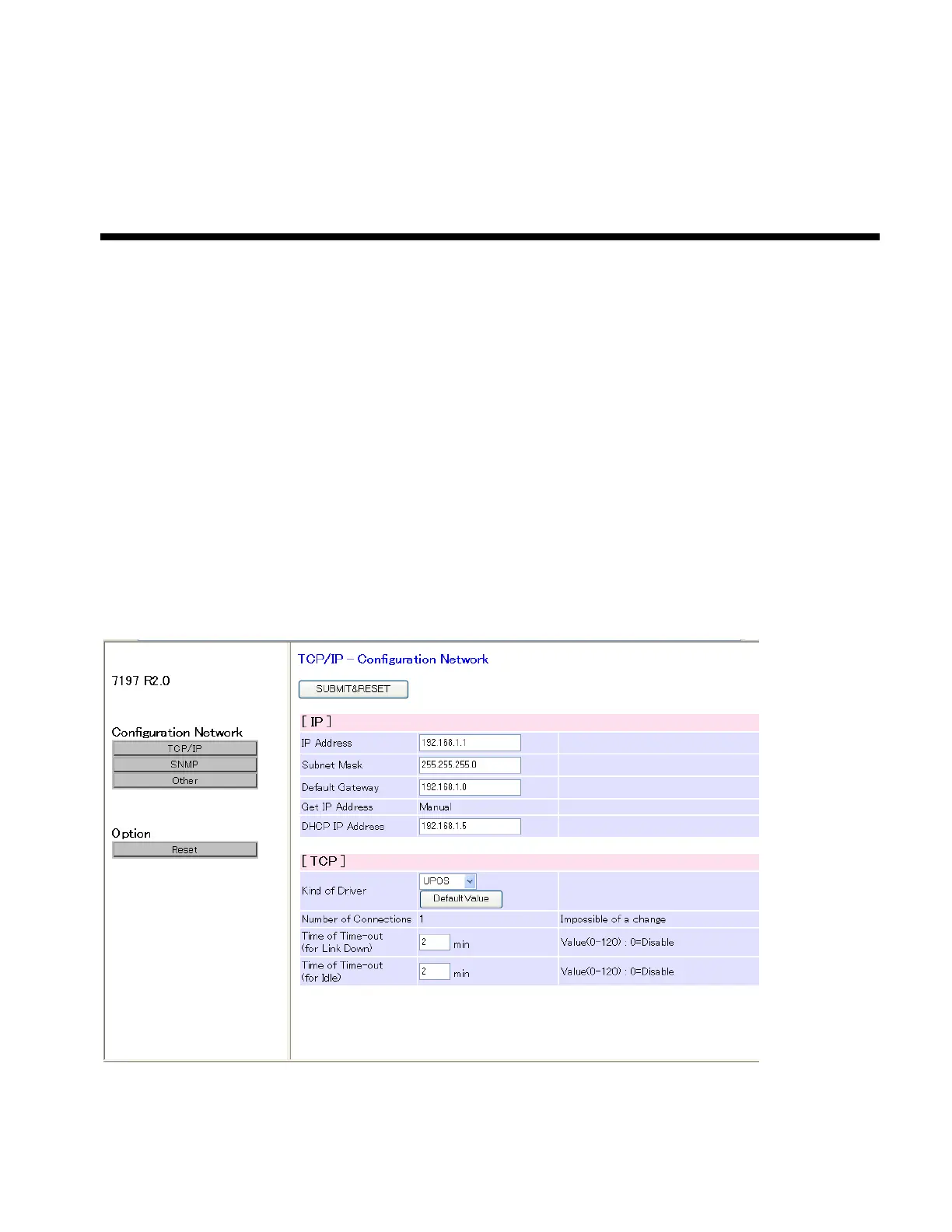7197 Service Manual Appendix C: Ordering Paper and Supplies
August 2011
204
Chapter 8: Configuration Network
Summary
Configuration Network setting page is controlled (respondent HTTP/1.0 and 1.1).
This page opens by starting a browser, and inputting directly IP address of the printer.
In this page, the setting of network of IP Address etc. can be seen, and be changed.
Format: http ://( IP address for the printer)/
Display format of Configuration setting page
On the Top Screen, the menu is displayed in a left frame, and information on TCP/IP is displayed in a right frame.
On the right each frame screen, a set content is preserved in FLASH when the SUBMIT&RESET button is pressed and the
RESET processing is done.
On the right each frame screen, when another screen is displayed without pressing the SUBMIT&RESET button after it
changes, a set content is annulled.
Top Screen
