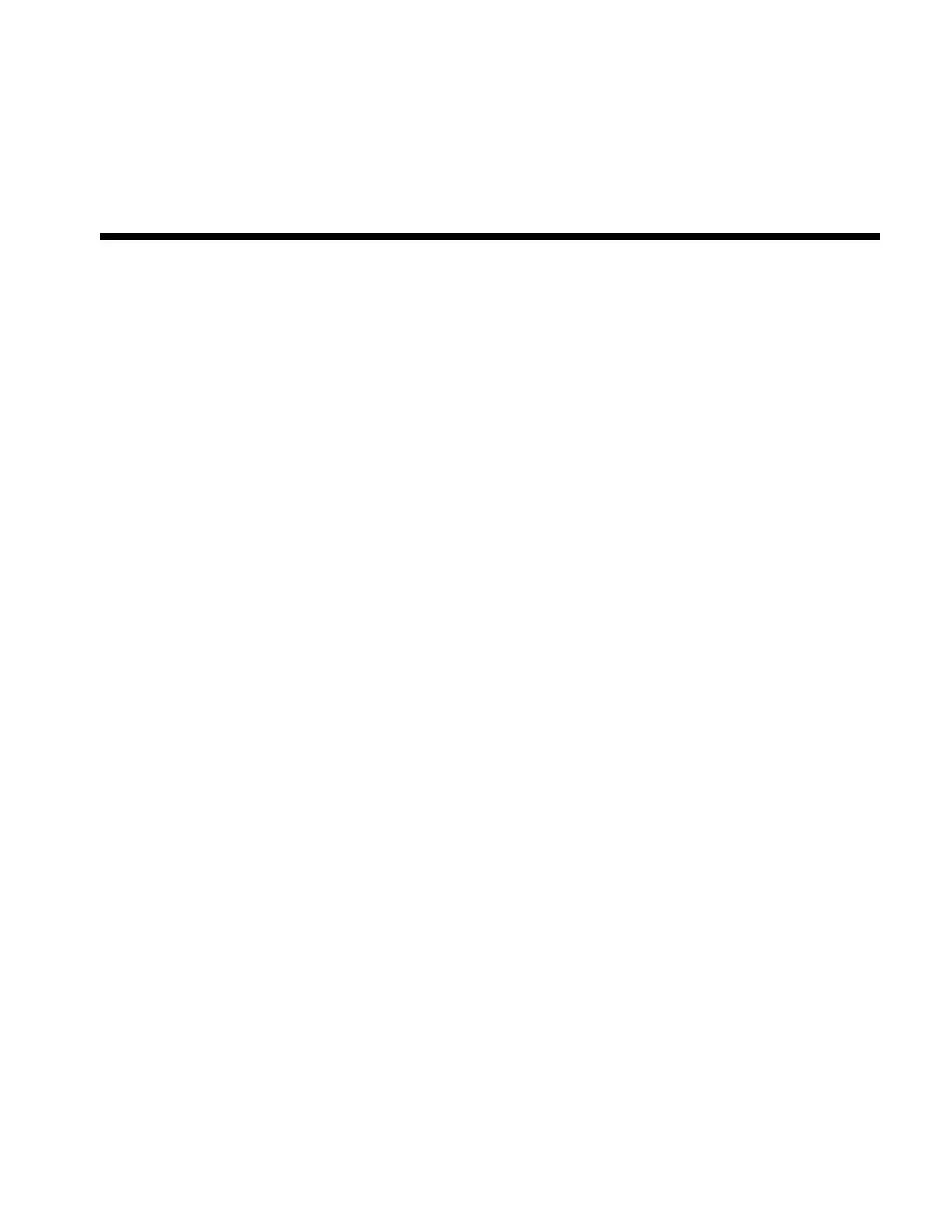7197 Series II Owner’s Manual Chapter 2: Setting Up and Using the Printer
8 September 2011
Chapter 2: Setting Up and Using the Printer
What Is in the Box?
The following items are packed in the shipping box:
Printer enclosed in a plastic bag and foam pack
Thermal receipt paper roll
These items may be ordered as options from NCR and will be shipped separately:
Communication cable (from host computer to printer)
DC Power Cable
Remote Power Supply
Cash drawer with cables (may be ordered from other equipment suppliers: see “Ordering
Other Supplies” in chapter 1)
Wall Mount kit
