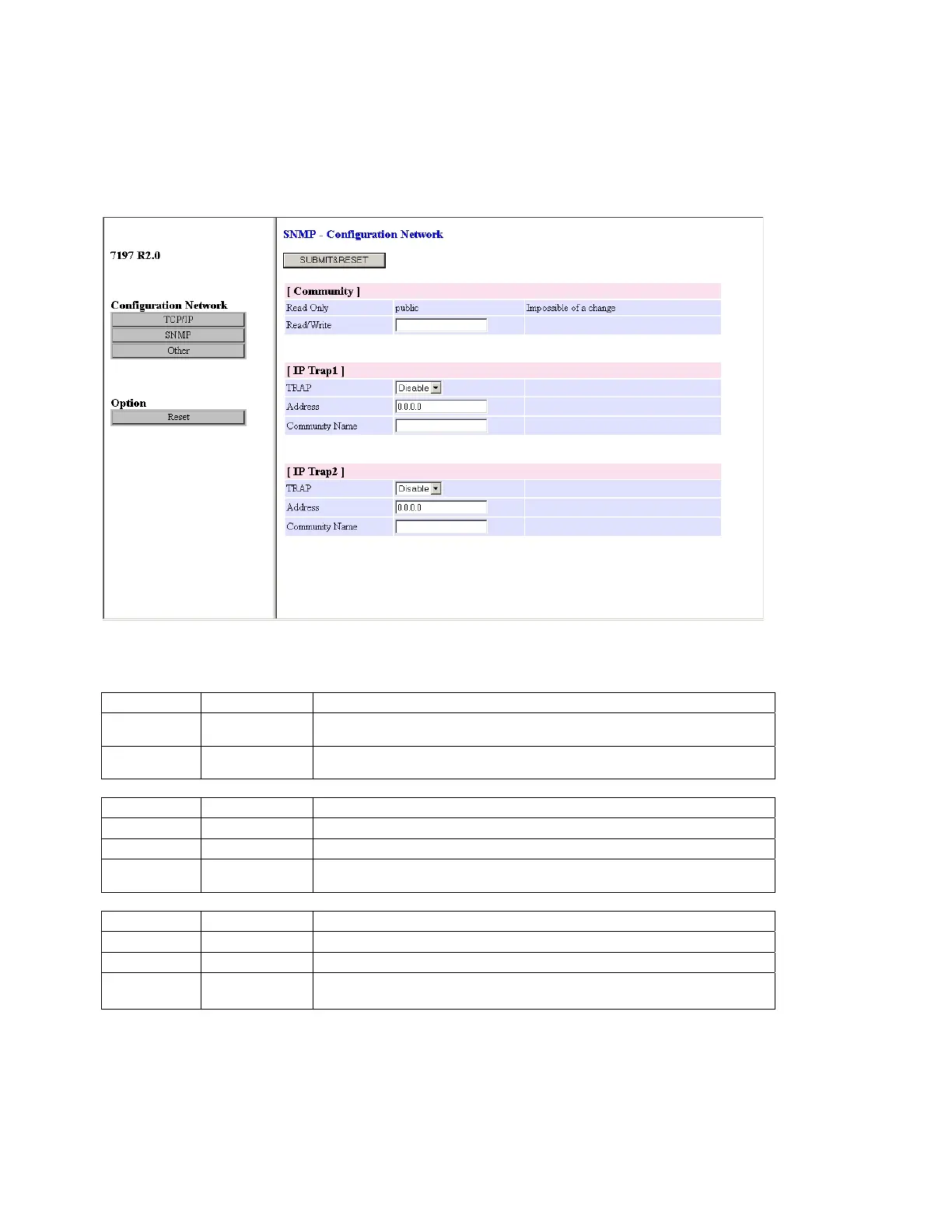7197 Service Manual Appendix C: Ordering Paper and Supplies
August 2011
210
SNMP Setting
Community setting
Items Default value Detail
Read Only public
Show SNMP community read only name.
Maximum length is 16 characters.
Read/Write
Set SNMP community read-write name.
Maximum length is 16 characters.
IP Trap1 setting
Items Default value Detail
TRAP Disable Select whether SNMP TRAP is “Enable” or “Disable”.
Address 0.0.0.0 Set address of host that receives SNMP TRAP.
Community
Name
Set SNMP TRAP community name.
Maximum length is 16 characters.
IP Trap2 setting
Items Default value Detail
TRAP Disable Select whether SNMP TRAP is “Enable” or “Disable”.
Address 0.0.0.0 Set address of host that receives SNMP TRAP.
Community
Name
Set SNMP TRAP community name.
Maximum length is 16 characters.
