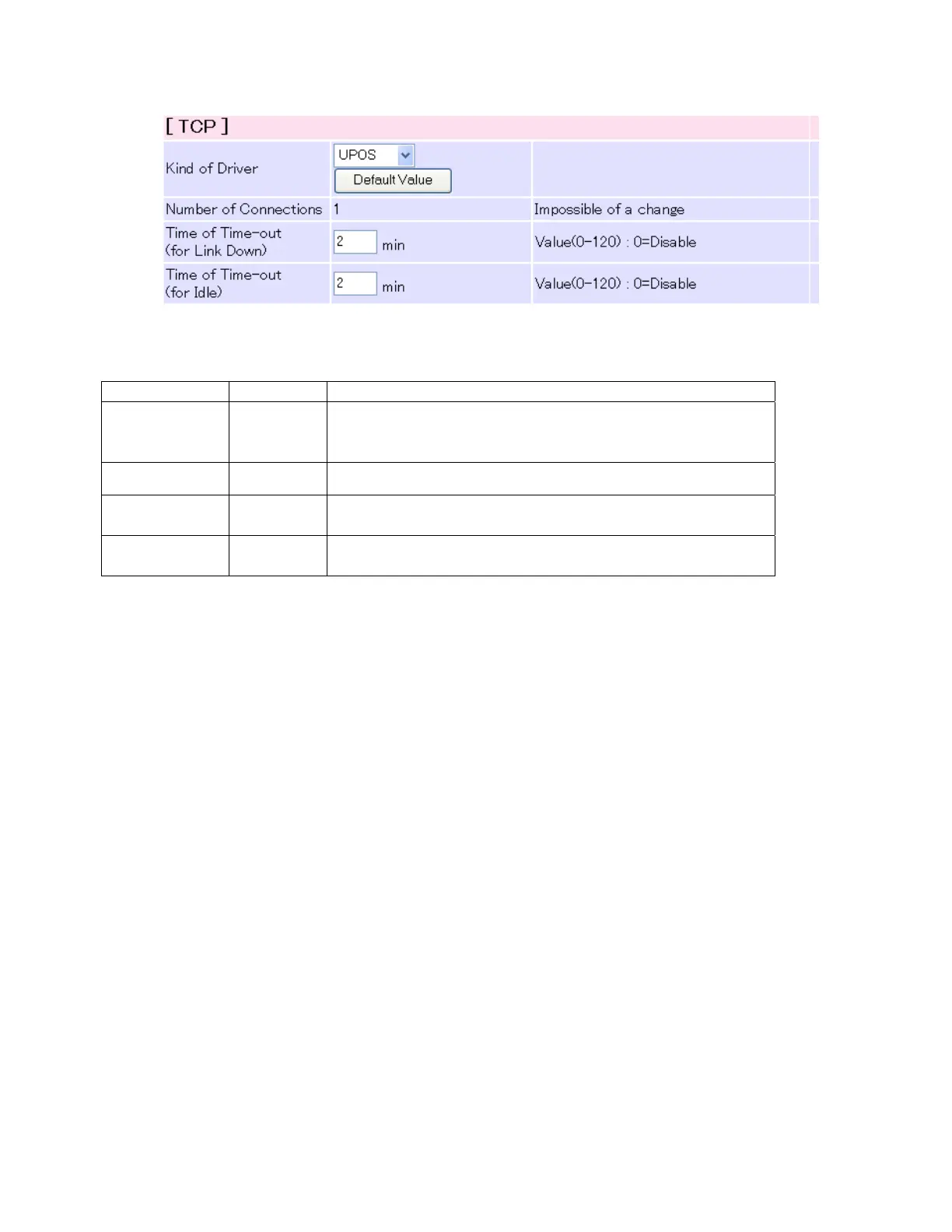7197 Service Manual Appendix C: Ordering Paper and Supplies
August 2011
209
TCP setting
Items Default value Detail
Kind of Driver UPOS
Select kind of driver type.
Click Default value button, TCP setting value is changed default value of
selected driver.
Number of
Connections
1 Show the maximum number hosts that can be connected.
Time of Time-out
(for Link Down)
2min
Set time of time-out for link down. ( 0 - 120 min )
When this value is 0, Time-out disables.
Time of Time-out
(for Idle)
2min
Set time of time-out for Idle.( 0 - 120 min )
When this value is 0, Time-out disables.
