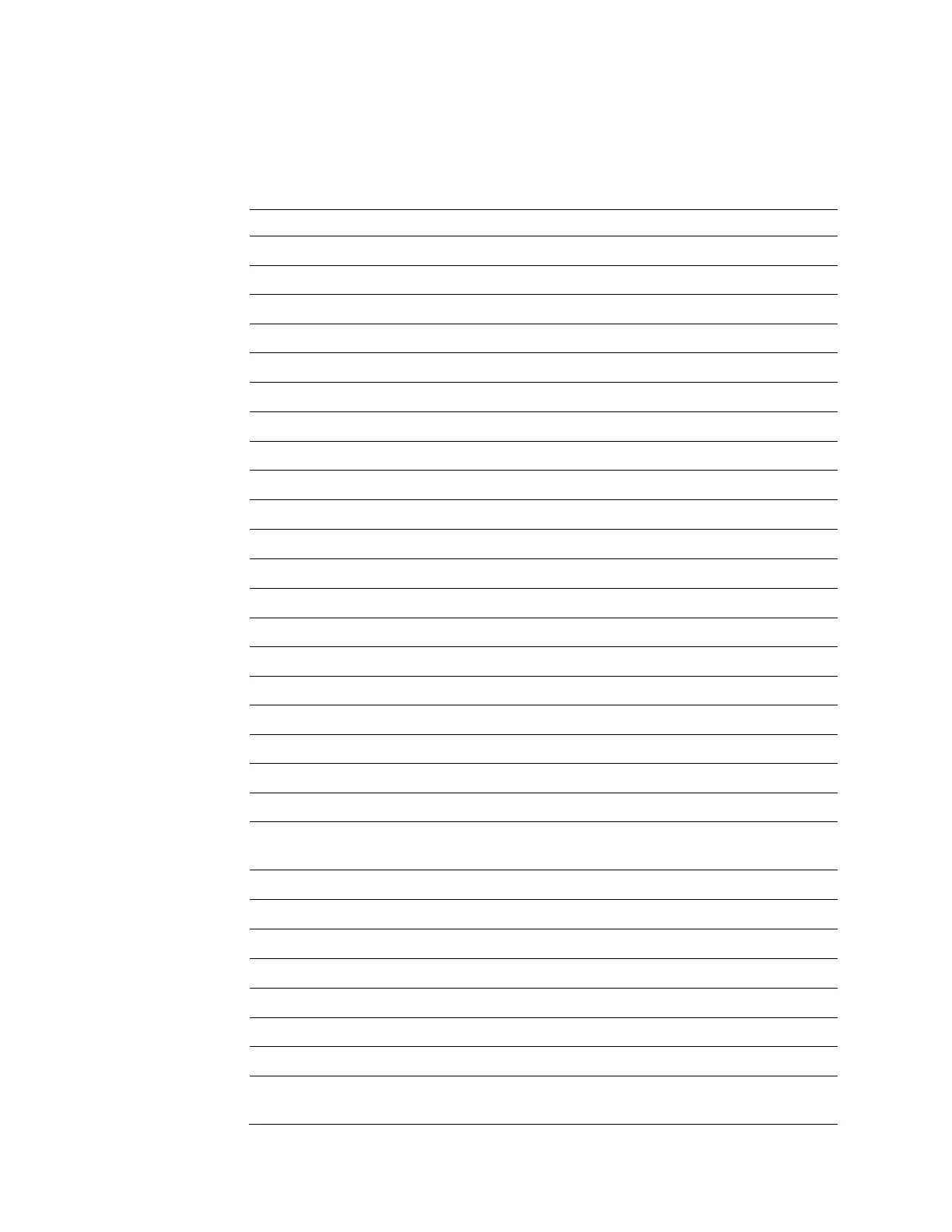7197 Series II Owner’s Guide Chapter 6: Commands
August 2011
68
By Command Code
All items in BOLD are new or have additional functionality when compared to the 7193.
Code (Hexadecimal) Command Page
09 (HT) Horizontal Tab 93
0A (LF) Print and Feed Paper One Line 87
0C (FF) Print and Return to Standard Mode 165
0D (CR) Print and Carriage Return 87
10 Clear Printer 81
10 04 n Real Time Status Transmission (DLE Sequence) 141
10 05 n Real Time Request to Printer (GS Sequence) 144
11 n1... nk
Print Raster Graphics 81
12 Select Double-Wide Characters 100
13 Select Single-Wide Characters 100
14 n Feed n Print Lines 88
15 n Feed n Dot Rows 88
16 n Add n Extra Dot Rows 89
17 Print 89
18 Cancel Print Data in Page Mode 166
19 Perform Full Knife Cut 82
1A Perform Partial Knife Cut 82
1B (+ *.bmp) Download BMP Logo 116
1B 07 Generate Tone 83
1B 0C Print Data in Page Mode 166
1B 12 Select 90 Degree Counter-Clockwise Rotated
Print
101
1B 14 n Set Column 93
1B 16 n Select Pitch (Column Width) 101
1B 20 n Set Character Right-Side Spacing 102
1B 21 n Select Print Modes 103
1B 24 n1 n2 Set Absolute Starting Position 94
1B 25 n Select or Cancel User-Defined Character Set 104
1B 26 3 c1 c2…dn Define User-Defined Characters 104
1B 27 m a0 a1 a2
d1 … dm
Write to User Data Storage 175
