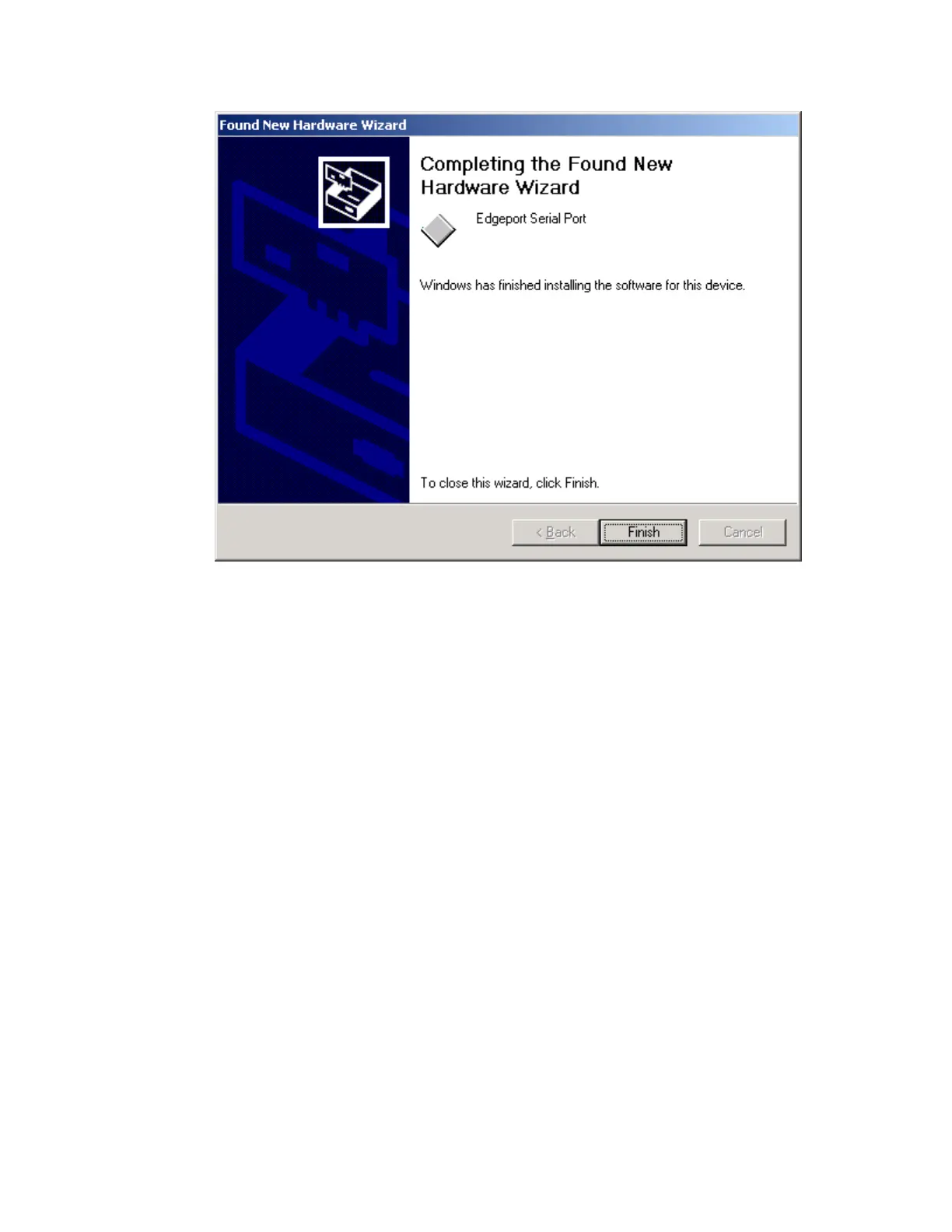7197 Series II Owner’s Manual Chapter 2: Setting Up and Using the Printer
25 September 2011
Checking the Installation
You need to verify that the device drivers were installed correctly:
Windows XP:
1. Open the Device Manager window, as you did in “Checking for USB Support.”
2. Scroll down to “Universal serial bus controllers.”
