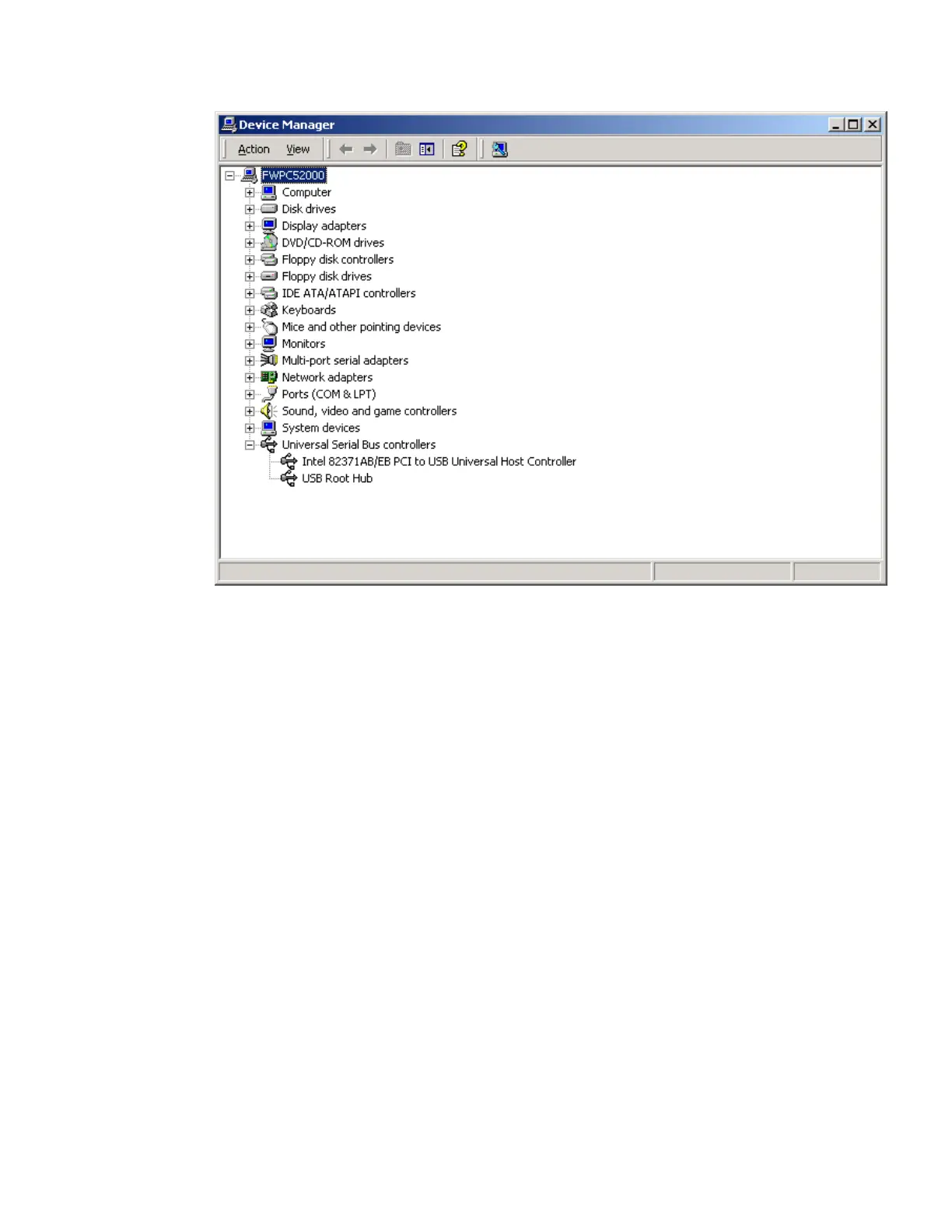7197 Series II Owner’s Manual Chapter 2: Setting Up and Using the Printer
26 September 2011
3. Scroll back up to “Ports.”
If the devices are missing or are not listed correctly, the installation wasn’t successful.
You will need to reinstall the drivers.
If this information is not listed, then the installation was not successful. You will need
to reinstall the drivers.
