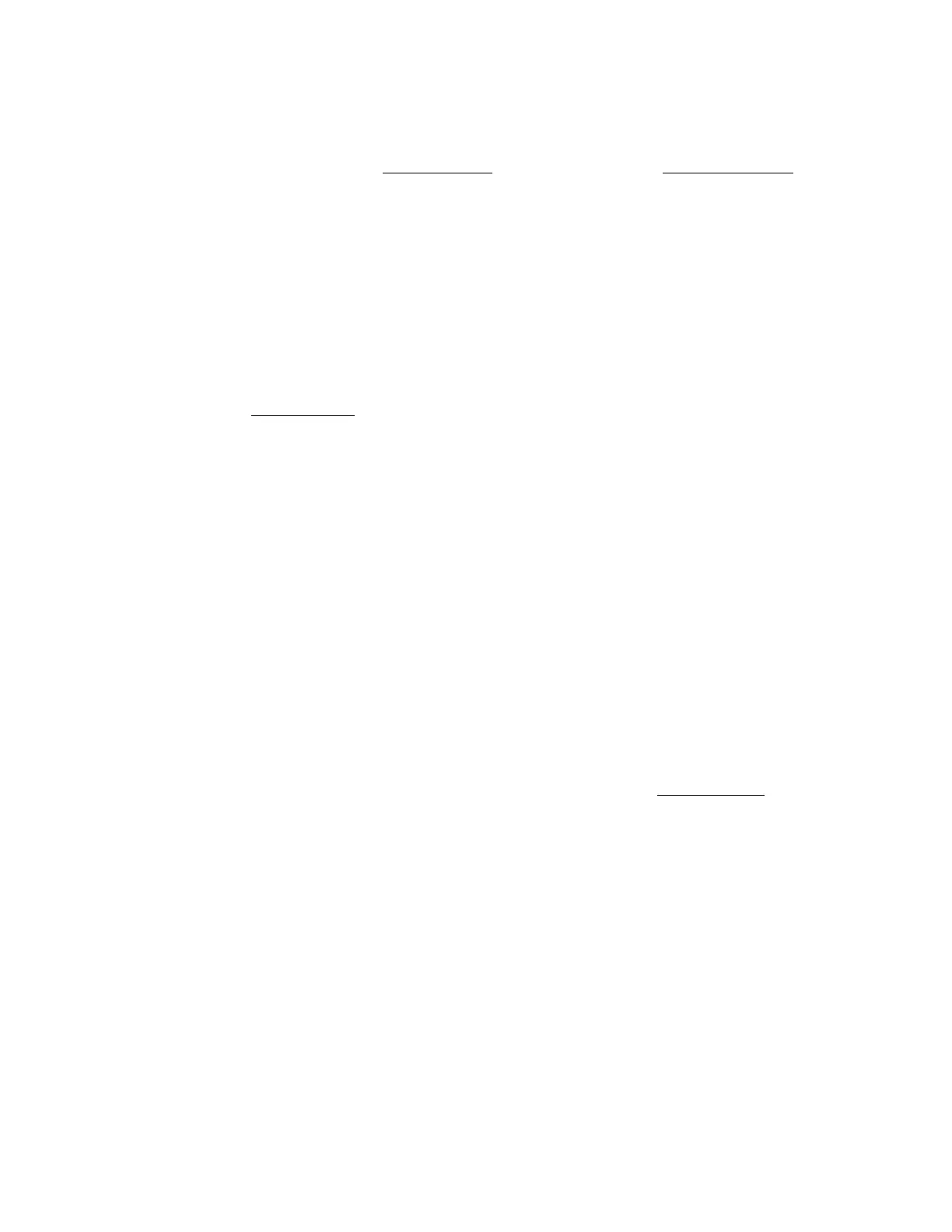7197 Series II Owner’s Guide Chapter 6: Commands
August 2011
155
Print Bar Code
First Variation Second Variation
ASCII: GS k m d1…dk NUL or GS k m n d1…dn
Hexadecimal: 1D 6B m d1…dk 00 or 1D 6B m n d1…dn
Decimal:
29 107 m d1…dk 0 or 29 107 m n d1…dn
0 = End of command.
Values:
First Variation:
String terminated with NUL Character
m = 0 – 6, 10
d = 32 - 126 (see the table)
n = 1 - 255 (see the table)
Selects the bar code type and prints a bar code for the ASCII characters entered. If the
width of the bar code exceeds one line, the barcode is not printed.
There are two variations to this command. The first variation uses a NUL character to
terminate the string; the second uses a length byte at the beginning of the string to
compensate for the Code 128 bar code, which can accept a NUL character as part of the
data. With the second variation the length of byte is specified at the beginning of the
string.
Fixed-length codes can be aligned left, center, or right using the Align Positions command
(1B 61). Variable-length codes are always center aligned in 7193 Emulation
.
The check digit is calculated for UPC and JAN (EAN) codes if it is not sent from the host
computer. Six-character zero-suppressed UPC-E tags are generated from full 11 or 12
characters sent from the host computer according to standard UPC-E rules. Start/Stop
characters are added for Code 39 if they are not included.
