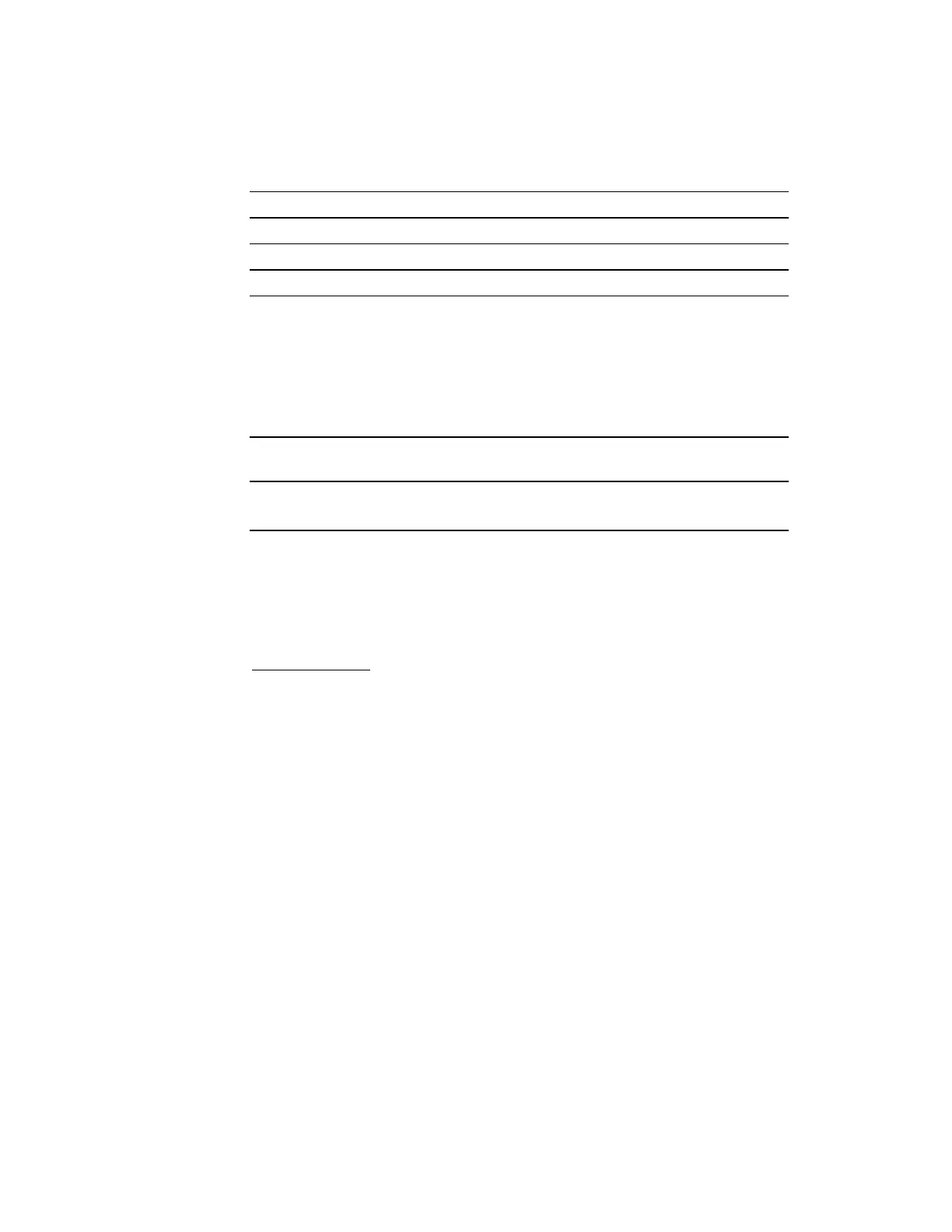7197 Series II Owner’s Guide Chapter 6: Commands
August 2011
156
m Bar Code D n, Length
0 UPC-A 48- 57 (ASCII numerals) Fixed Length: 11, 12
1 UPC-E 48- 57 Fixed Length: 11, 12
2 JAN13 (EAN13) 48- 57 Fixed Length: 12, 13
3 JAN8 (EAN8) 48- 57 Fixed Length: 7, 8
4 Code 39 48- 57,
65- 90 (ASCII alphabet),
32, 36, 37, 43, 45, 46, 47
(ASCII special characters)
d1 = dk = 42 (start/stop
code is supplied by
printer if necessary)
Variable Length
5 Interleaved 2 of 5
(ITF)
48- 57 Variable Length
(Even Number)
6 CODABAR
(NW-7)
65- 68, start code
48- 57, 36, 43, 45, 46, 47, 58
Variable Length
10 PDF 417
(7194 Native Mode
and 7197 Series II
Native Mode)
1-255 Variable Length
7194 Native Mode
and 7197 Series II
Native Mode
Second Variation
: Length of Byte Specified at Beginning of String
m = 65 - 73, 75 - 82 (see the table)
d = 0 - 127 (see the table)
n = 1 - 255 (see the table)
The value of m selects the bar code system as described in the table. When data is present
in the print buffer, the printer processes the data following m as normal data.
The variable d indicates the character code to be encoded into the specified bar code
system. See the table. If character code d cannot be encoded, the printer prints the bar code
data processed so far, and the following data is treated as normal data.
