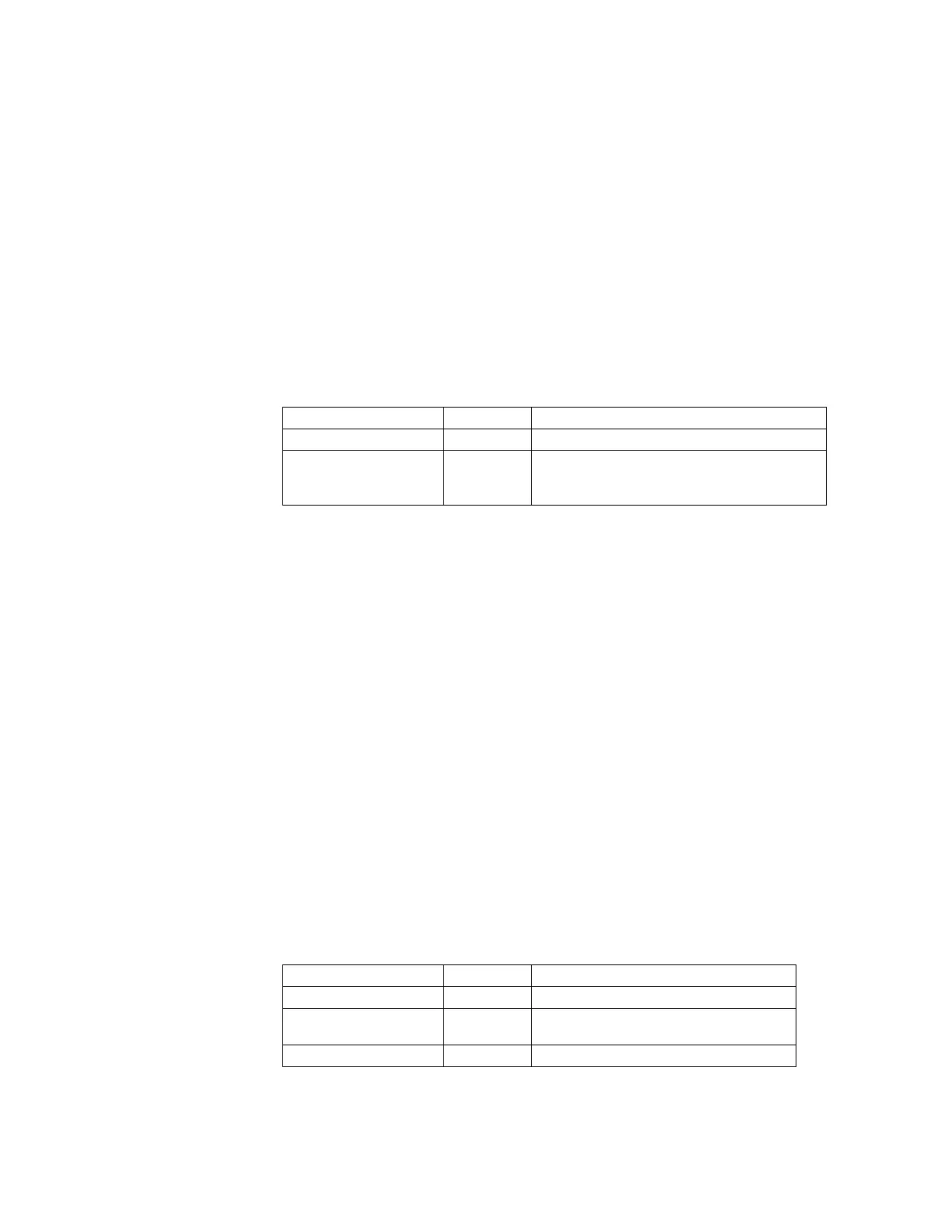7197 Series II Owner’s Guide Chapter 6: Commands
August 2011
137
MSComm1.Output = Chr$(&H1F) & Chr$(&H56)
Execute Head Failure Detection
ASCII: US SUB 02 00
Hexadecimal: 1F 1A 02 00
Decimal:
31 26 02 00
Response: Result of the Head Failure Detection (3bytes)
Response format table (3bytes)
Description Byte #1 Byte #2 and #3
No Error 0x06 0x00, 0x00
Head Failure 0x15 Counter for number of dots damaged
1
st
Byte : Lower byte of the counter
2
nd
Byte : Higher byte of the counter
The printer executes the Head Failure Detection and the printer returns the result of the
detection (3bytes) after finishing the failure detection. The first byte shows the result
(OK/NG) and 2nd and 3rd bytes shows the number of dots damaged in the error case. In
no error case, those bytes are null.
Get Print Completion
ASCII: US LF n
Hexadecimal: 1F 0A n
Decimal:
29 10 n
Value of n:
Identifier of print data i.e 0x00 for
PFM; 0x01-0xFF for Print line
identifier
Range of n:
0x00 n 0xFF
Sends the print completion status of the print data specified by n to the host computer.
Response: Print completion for specified print data (2bytes)
Description Byte #1 Byte #2
Print line status 0xAA n : 0x01 – 0xFF: Identifier of print data
PFM – power failure
message status
0xAA 0x00
Printer Error 0x66 n : 0x01 – 0xFF: Identifier of print data
