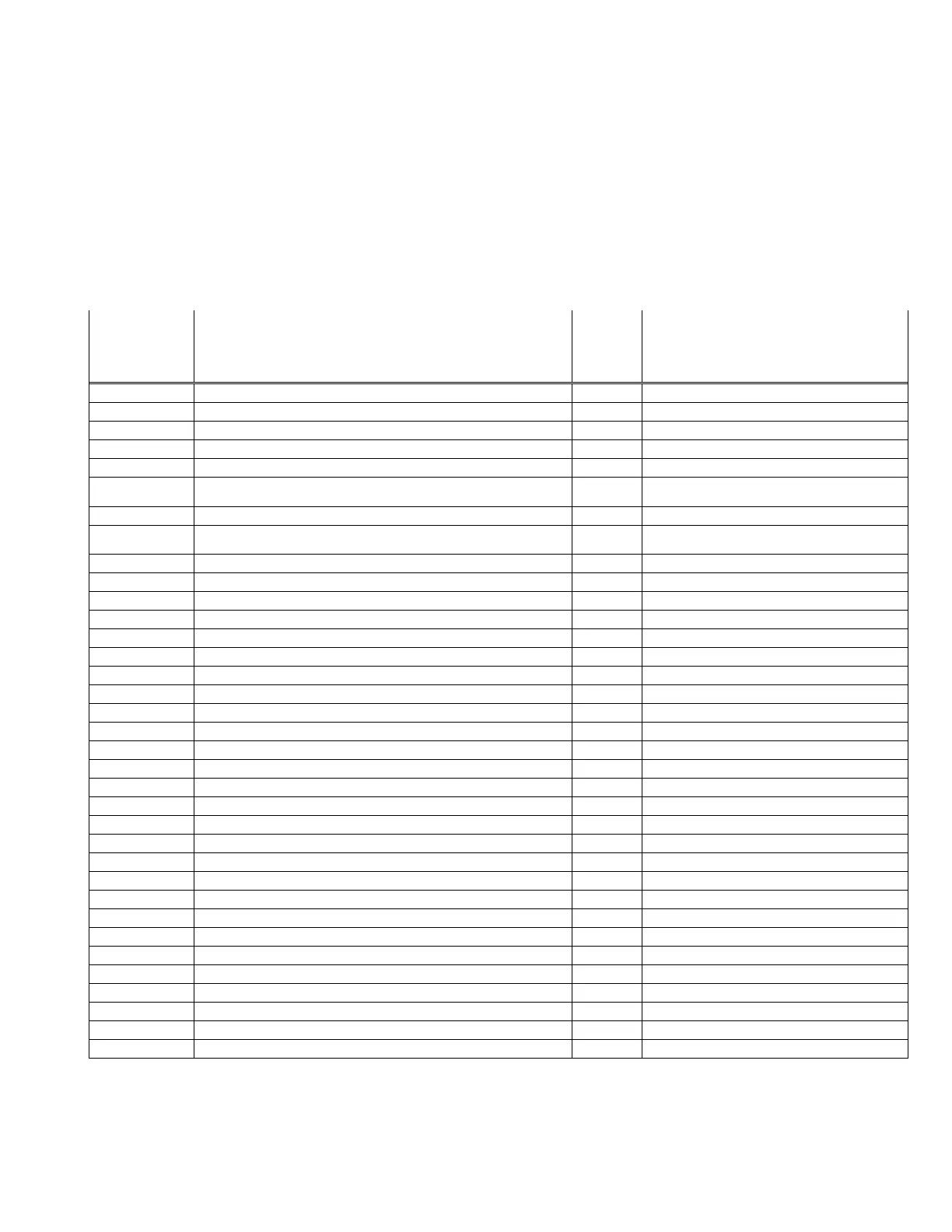7197 Series II Owner’s Guide Chapter 6: Commands
August 2011
150
Status Update Messages Defined
The following table defines the sensor or state information specified by each identifier value, and
the meaning of the information in the lower 4 bits of the 3
rd
byte for that identifier value. In cases
where there are two different messages that refer to the same RTC response bit, separate USU
messages should be sent if the printer firmware can distinguish between the events. If the firmware
does not have separate sensors, then a USU message should be chosen to send when either event is
encountered:
Identifier
Value (Hex)
Description of sensor or state
RTC Sensor Bit if Applicable for 7167 / 7197 Series
II
( Note: RTC might be different for other printers )
State
Value
Meaning
1 Receipt Paper Exhaust Sensor 1 No paper available for printing
RTC Response ( 10 04 04 ) – Bit 6
0 Paper available for printing
2 Receipt Paper Low Sensor 1 Paper has reach low threshold limit
RTC Response ( 10 04 04 ) – Bit 3
0 Paper has been replenished
3 Journal Paper Exhaust Sensor 1 No paper available for printing
( Reserved Not Used 7167 / 7197 Series II RTC Response 10 04 04
– Bit 5 )
0 Paper available for printing
4 Journal Paper Low Sensor 1 Paper has reach low threshold limit
( Reserved Not Used 7167 / 7197 Series II RTC Response 10 04 04
– Bit 2 )
0 Paper has been replenished
5 Slip leading edge sensor 1 Paper Present
RTC Response ( 10 04 05 ) – Bit 5
0 No Paper
6 Slip trailing edge sensor 1 Paper Present
RTC Response ( 10 04 05 ) – Bit 6
0 No Paper
7 Paper Station Selected 1 Slip Paper Selected
RTC Response ( 10 04 05 ) – Bit 2
2 Receipt Paper Selected
3 Journal Paper Selected
8 Slip Paper Waiting State 1 Waiting for Slip Paper
RTC Response ( 10 04 05 ) – Bit 3
0 Not waiting for Slip Paper
9 Cash Drawer 1 ( Both if printer cannot determine ) 1 Drawer Open
RTC Response ( 10 04 01 ) – Bit 2
0 Drawer Closed
A Cash Drawer 2 ( if printer can determined drawer 2 ) 1 Drawer Open
0 Drawer Closed
B RS-232 Interface Status 1 Busy due to Error or Flow Control
RTC Response ( 10 04 01 ) – Bit 3
0 Printer in Normal state
C Receipt Paper Door on Print Mechanism 1 Door Open
RTC Response ( 10 04 02 ) – Bit 2
0 Door Closed
D Slip Cassette Door 1 Door Open
RTC Response ( 10 04 02 ) – Bit 2
0 Door Closed
E Paper Feed Button 1 Pressed
RTC Response ( 10 04 02 ) – Bit 3
0 Not Pressed
F Print Stopped due to Error Condition 1 Stopped
RTC Response ( 10 04 02 ) – Bit 5
0 Returned to Normal
10 Error Condition 1 Error Detected
RTC Response ( 10 04 02 ) – Bit 6
0 No Error
