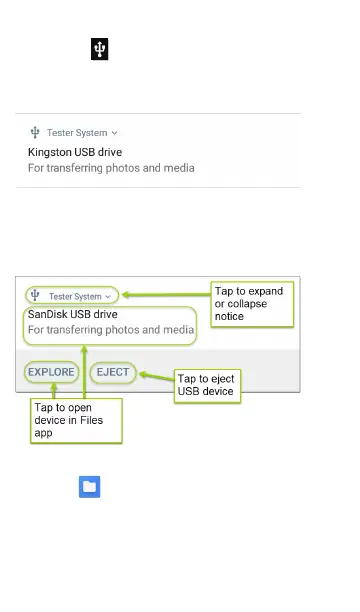Back to Title and Contents
NOTE: AirCheck G3 does not charge through
a USB cable connected to a PC.
6. On a PC or tablet, navigate to the AirCheck
G3 folder, and then move, copy, and paste
files to and from the AirCheck G3's file
system.
WCAUTION: Use the system EJECT function
before physically disconnecting the USB cable
from your PC or AirCheck G3 to avoid potential
corruption of your storage device's file system.
See Ejecting Storage Media above.
Software Management
116
