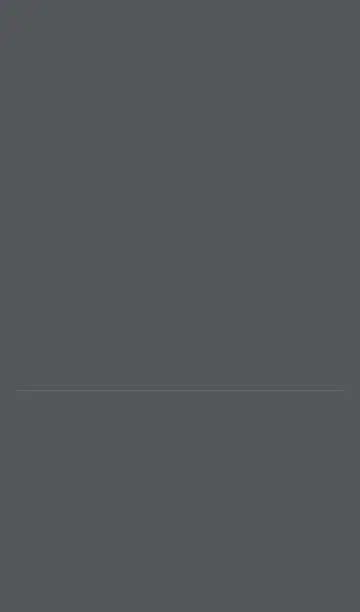Connectivity Apps
Browser App
The Chromium browser is removed if you
disable the Browser App feature. All NetAlly apps
that normally provide access to the Chromium
browser remove that option. Other apps cannot
access the browser.
NOTE: If you re-enable the Browser App
feature, the Chromium browser, User Guide,
and Video apps are restored but do not
appear on the Home screen. See Apps for
more information about the Apps screen.
Telnet/SSH App
The JuiceSSH app, which provides Telnet and
SSH client services, is removed when the
Telnet/SSH App feature is disabled. All NetAlly
apps that normally provide access to this app
remove this option.
AirCheck G3 Feature Access
153
