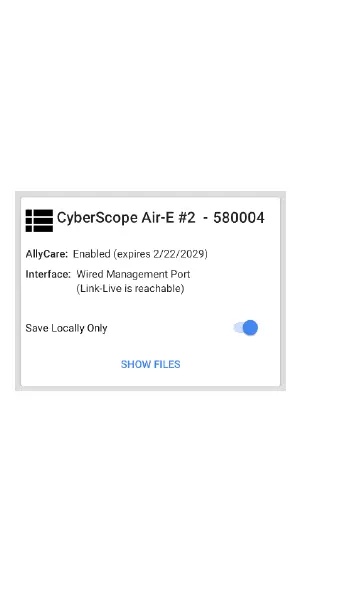Class A: Equipment is suitable for use in all
establishments other than domestic and those
directly connected to a low-voltage power
supply network that supplies buildings used
for domestic purposes. There may be potential
difficulties in ensuring electromagnetic com-
patibility in other environments due to
conducted and radiated disturbances.
Warning: For indoor use only.
Pour une utilisation en intérieur uniquement.
This device complies with Industry Canada
license-exempt RSS standard(s). Operation is
subject to the following two conditions: (1) this
device may not cause interference, and (2) this
device must accept any interference, including
interference that may cause undesired
operation of the device.
Le présent appareil est conforme aux CNR
d'Industrie Canada applicables aux appareils
radio exempts de licence. L'exploitation est
autorisée aux deux conditions suivantes: (1) le
Specifications and Compliance
665
