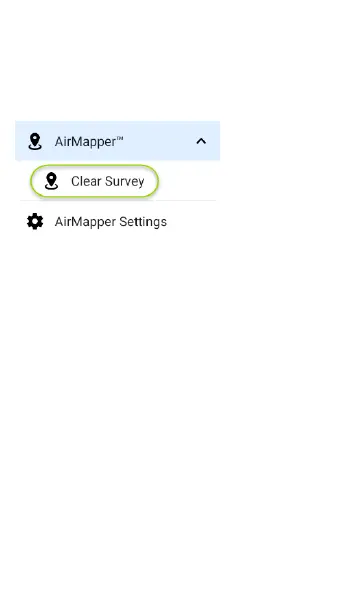a note about the overall job status).
NOTE:The Job Comment remains the
same until you delete or change it.
4. Tap SAVE TO AIRMAPPERFILES to upload
the data and return to the main AirMapper
screen. You can then return to the
AirMapper screen and tap Resume to return
to your survey to add more data points,
start another survey, or close AirMapper.
NOTE: When you upload data from a
survey (or save it locally), your unit also
uploads a Discovery analysis file to assist
with data analysis on Link-Live. When
you upload an active survey, the
connection log is also uploaded.
To Export AirMapper Data to AirMagnet
Survey PRO
When your survey data collection is complete,
you can export the data as a .amp file for import
into AirMagnet Survey PRO for advanced
analysis, planning and reporting.
AirMapper™ App
595
