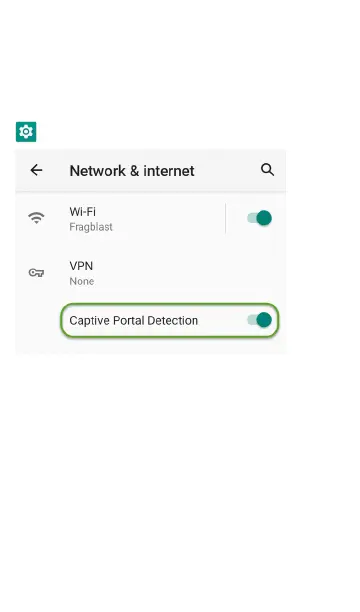a. Tap the system BACK button to return
to Encryption & credentials.
b. Tap User credentials.
c. Verify that the name of your CAfile (for
example, CA FreeRadius self-signed) is
displayed.
8. If you are creating your own certificate:
a. Verify the common name for the
enterprise server. For example, using a
FreeRADIUS server, create a common
name of Example Server Certificate by
entering:
sudo -s
cd /etc/freeradius/certs
openssl x509 -in server.pem
-text | grep Subject |
grep CN
Output:
Subject: C=FR, ST=Radius,
O=Example Inc., CN=Example
Server Certificate
Home and System Interface
54
