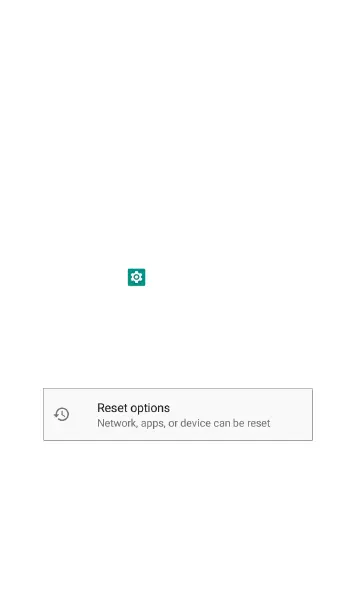AirCheck G3 Feature
Access
This chapter explains how to semi-permanently
control the availability of features on your
AirCheck G3.
Tap a link below to skip to your desired topic:
Introduction to AirCheck G3
Controlling Feature Availability
Changing the Admin Password
150
AirCheck G3 User Guide
Back to Title and Contents
