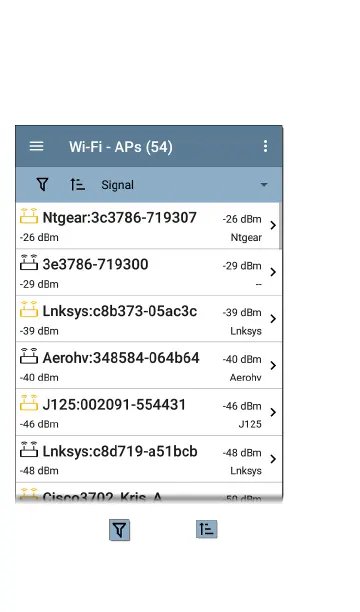Back to Title and ContentsBack to Title and Contents
and from the client, or to assign or change its
Name and Authorization.
l
Select Locate to open the Locate Client
screen. See Locating Wi-Fi Devices.
l
Select Capture to open the Capture app
populated with the Channel and MAC
address of the client. See the Capture app
chapter.
l
Select Name and Authorization to open the
Name and Authorization dialog. See
Assigning a Name and Authorization to a
Device.
Wi-Fi Analysis App
541
