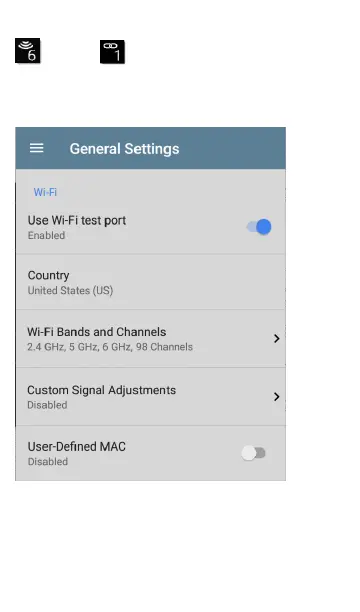Custom Signal Adjustments: Tap this setting
and then tap the Signal Adjustments toggle to
open an adjustment panel for each frequency
band. You can adjust the signal strength for each
band from -20 dB to +20 dB.
User-Defined MAC: This setting affects the Wi-Fi
Test Port only. Tap the toggle switch to enable a
user-defined MAC address. When enabled, an
additional User-Defined MAC field appears
under the toggle setting. Tap the lower field to
enter your desired MAC address for the AirCheck
G3. When a User-Defined MAC is enabled, (User-
defined) appears next to the MAC address on the
About screen and on relevant test result screens.
General Settings and Tools
91
