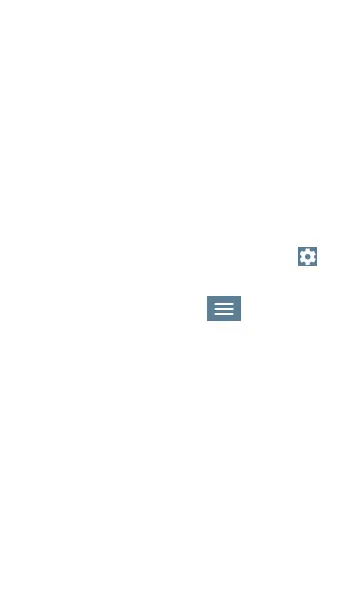Subnet: Combination of the subnet mask and
the offered IP address
Subnet Mask: Used to determine which
addresses are local and which must be reached
via a gateway
Gateway: Resolved hostname of the Gateway or
its IPaddress if no name could be discovered
IP Address: IP address of the Gateway
DNS (1 and 2): Names and IP addresses of
Primary and Secondary DNS servers
IPv6 Addresses: Addresses obtained via router
advertisement
Results Codes: Final status of the test (Success
or Failure)
Duplicate IP Address
The DHCP and Static IP tests also detect and
report the presence of a device using the same
IP address (duplicate IP). If the configured
address is in use, the AutoTest fails.
AutoTest App and Profiles
253
