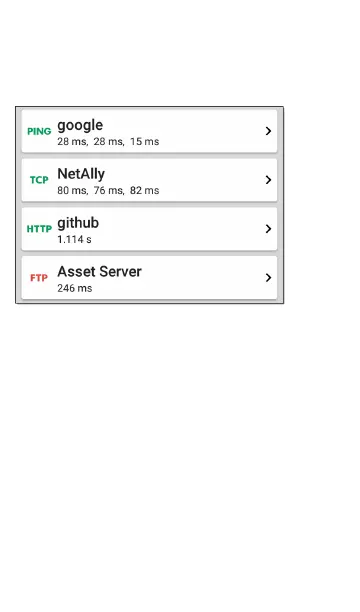The Ping card shows the Ping test name entered
in the Ping test settings and the three Ping
response times from the target.
Tap the card to open the Ping results screen.
AutoTest Ping Results Screen
Device Name: Hostname or address of the target
device.
l
IPv4 or IPv6 Address: IP address of the
target device.
AutoTest App and Profiles
277
