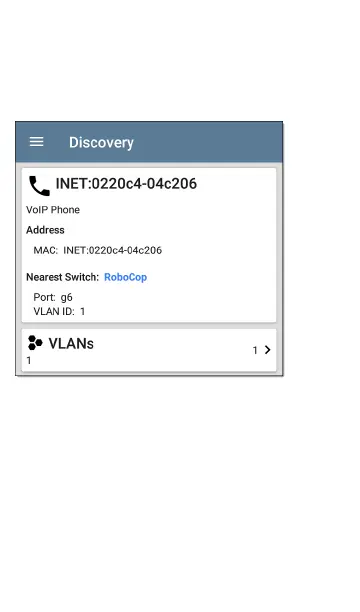l
Export Selected or Export All: Create an
export file of current settings, and save it to
internal or connected external storage.
See Managing Testing App Settings for more
instructions.
After you have saved a configuration, the custom
name you entered appears in the title of the
Discovery Settings screen. In the image below, a
user has saved a custom configuration named
"South Campus," which replaces the "Discovery
Settings" screen title.
Active Discovery Ports
Tap Active Discovery Ports to select which port
Discovery uses to gather data. (Discovery uses all
of the ports by default. Uncheck them to limit
Discovery App
427
