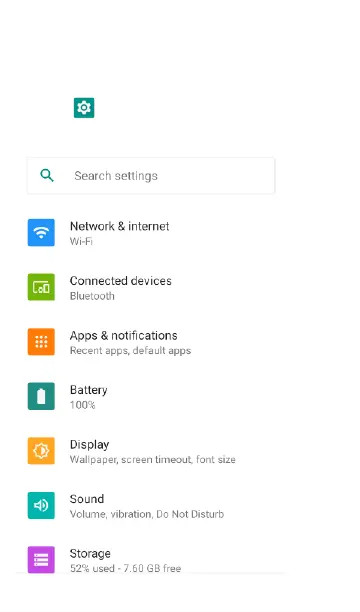Swipe down twice to open the full Quick
Settings Panel.
l
Touch and drag the slider control at the top
of the panel to adjust the screen's bright-
ness.
l
Tap an icon in the panel to enable or disable
the corresponding feature.
l
Touch and hold an icon to open the relevant
device setting screen, if there is one.
Home and System Interface
45
