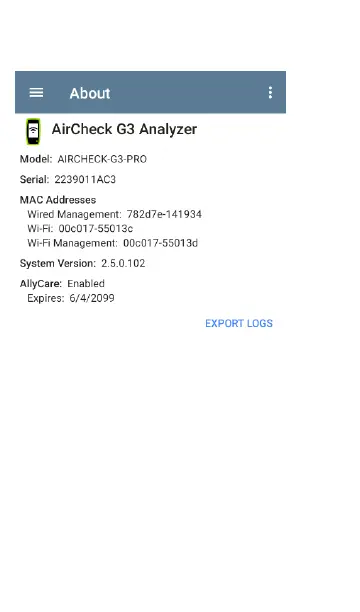About Screen
The About screen displays the model number,
serial number, MAC addresses, software
versions, SFP details, and current AllyCare
contract status for your AirCheck G3.
If a User-Defined MAC is enabled in an NetAlly
apps' General Settings, (User-defined) appears
next to the MAC address on the About screen.
General Settings and Tools
71
