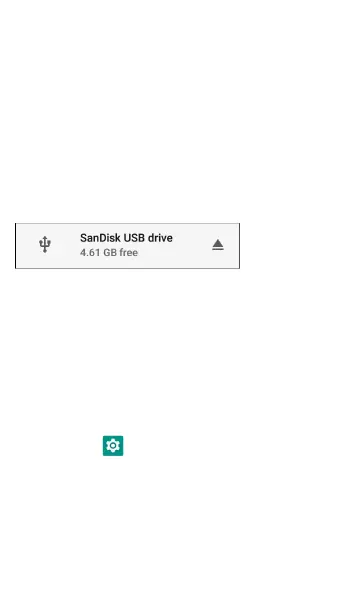Updating Software
Your AirCheck G3 accesses software updates
from the Link-Live Cloud Service "Over-the-Air"
(OTA). However, you can also manually
download and install updates if you do not want
to claim your unit to Link-Live. See Manual
Updates below.
Over-the-Air Updates
For an OTAupdate, you must create an account
and "claim" your AirCheck G3 unit at Link-
Live.com. Then your AirCheck G3 can find and
download software updates. See Getting Started
in Link-Live.
The first time you claim your AirCheck G3 to
Link-Live, a software update may be available. If
so, an update icon appears in the Status Bar.
Slide down the Top Notification Panel, and then
select the notification to update your unit.
Software Management
117
