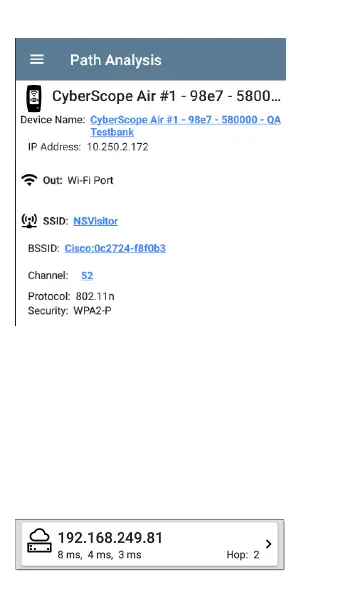l
The colors in the waterfall represent the
amplitude of a frequency at a certain time
according to the scale in the upper right.
Dark blue shows lower amplitude meas-
urements, and lighter colors show higher
amplitude signals. More colors indicate more
activity. For example, in the waterfall shown
above, a speed test is running on Channel 8.
l
The waterfall has two view types. Use
Current to detect instantaneous RF. To
smooth the data and see overall usage,
change the type to Average 5 Sweeps, which
averages five sweeps for each new line of
data. This decreases the data resolution but
may make the data easier to interpret in
highly active RFenvironments. (See
Changing Spectrum Settings for instructions
on changing the type.)
Real Time View
The Real Time display shows the current values
across the frequency band with colorized lines
for the current measurement, the average
measurement, and the highest measured value
(Max-Hold).
Spectrum Test App
605
