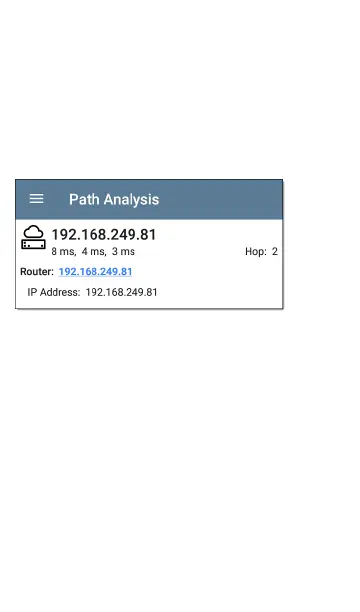l
Yellow lines indicates the current values.
l
Blue line indicates the average values, which
are calculated using all measurements
accumulated since the graph was last
cleared.
l
Green lines indicate the highest measured
value (Max-Hold).
l
The top of the chart shows numerical details
for display markers you have set and the Wi-
Fi legend color.
l
The range for the Y-axis (Amplitude)scales
automatically according to data values.
l
The X-axis displays channels and
frequencies.
Spectrum Test App
606
