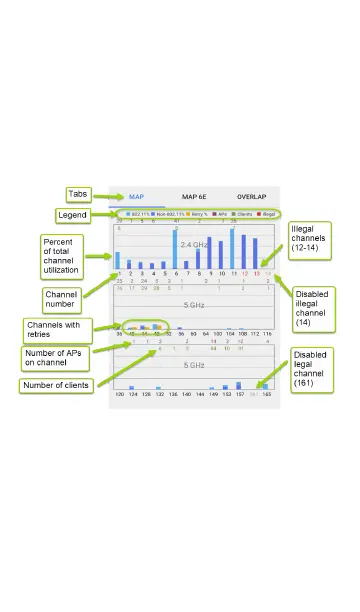In addition to the characteristics on the BSSID
cards, the Details screen displays the following
information:
l
User-assigned Authorization status (if set)
l
Supported 802.11 Types
l
Signal-to-Noise ratio (SNR) measurement
l
Network Security type
l
QBSSstation count and channel utilization
l
Time activity was Last Seen on the BSSID
BSSID Details also includes cards that link to
Rates and Capabilities details, the Wi-Fi Clients
list, and BSSID RF and Traffic Statistics details.
Rates and Capabilities
Tap the Rates and Capabilities card to open the
full screen.
Wi-Fi Analysis App
523
