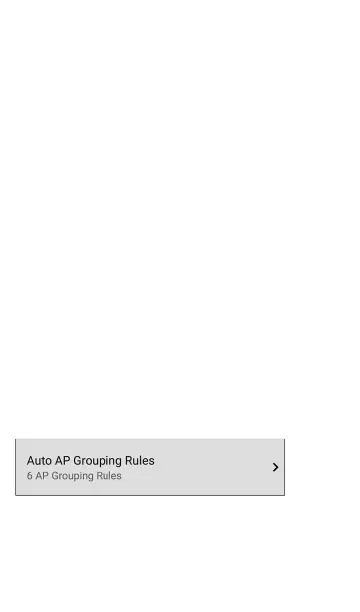Under each category, the number of discovered
APs is shown for each characteristic. (In the
example above, there are (3) Security types
detected and (9) APs using the WPA2-P Security
type.)
In this example, the Overlap screen shows only
those APs that fall under your chosen filter
parameters.
When filters are selected, those active filters are
displayed at the top of the Filters screen.
Wi-Fi Analysis App
468
