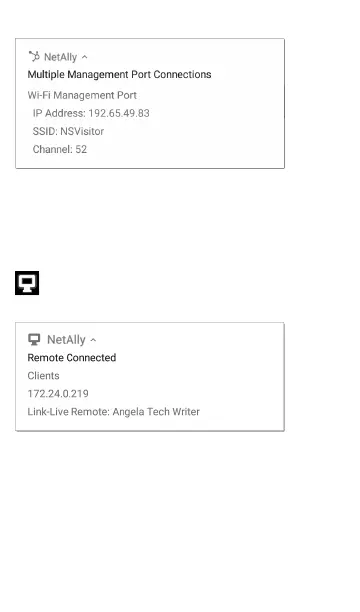Managing NetAlly App
Settings
This topic explains how to reset, load, save,
import, and export the test settings for
individual NetAlly testing apps.
For instructions on restoring factory defaults to
the entire test unit, see Restoring AirCheck G3
Factory Defaults.
Resetting Testing App Defaults
After you adjust settings in the NetAlly apps, you
may need to reset an app's settings to the
defaults. The following process resets all app-
specific settings to the factory defaults.
WCAUTION: This operation deletes all
saved settings, including testing profiles and
other application data.
The Discovery app is used as an example in the
following steps:
1. Access the App Info screen by long pressing
(touch and hold) on an app's icon on the
Software Management
126
