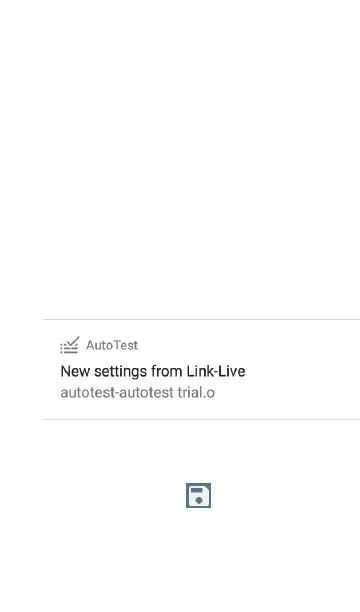Resetting AirCheck G3
Factory Defaults
WCAUTION: Resetting your device to factory
defaults can delete all test results, user-installed
applications, testing app settings, and saved
files.
1. Make sure to back up any files you wish to
keep before resetting.
2. Open the system Device Settings by tapping
the Settings icon at the bottom of the
Home Screen.
3. On the Settings screen, scroll down to and
tap on the System section.
4. On the System screen, tap Reset options.
5. On the Reset options screen, select an
option based on the defaults you want to
reset. Your AirCheck G3 displays a list of the
items that will be reset based on the option
Software Management
147
