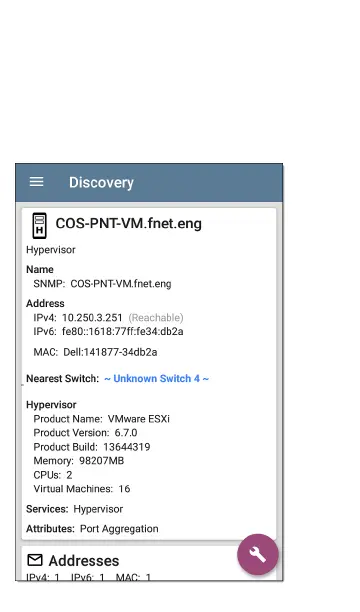If desired, you can manually edit this file on the
AirCheck G3 unit, or you can create a new auth-
name.txt file on a PC and import it onto your
unit in the same file location. (You can also push
authname.txt files from Link-Live to your test
unit.)
NOTE: Your AirCheck G3 can parse ? wildcard
characters in the authname.txt file (although
* wildcard characters are not allowed).
The default authname.txt file on your unit
contains instructions on how to format your
Name and Authorization entries:
Discovery App
422
