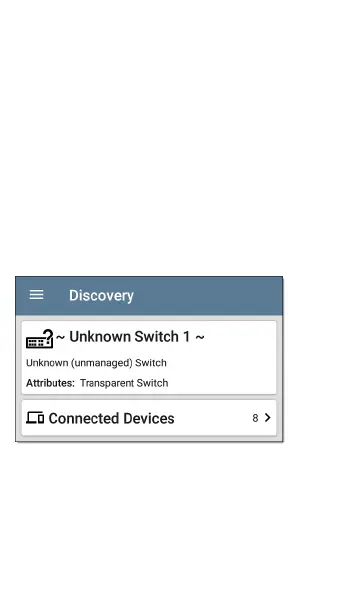NOTE: If different Authorization statuses are
assigned for different BSSIDs or MAC
addresses on the same device, the Author-
ization of highest concern appears on the
device's Details screens.
Changing or Clearing a User Name or
Authorization
Open the Name and Authorization dialog again
for the same BSSID or MAC address on a device to
reassign or clear the assigned User Name or
Authorization. If the Name or Authorization do
not update as expected after a few minutes, you
may have assigned them to multiple addresses
for the same device.
To view all assigned Authorizations for a device,
open the Discovery or Wi-Fi Details screen for
the device and view the Addresses or BSSIDs
screen. Then, sort by Authorization.
Discovery App
420
