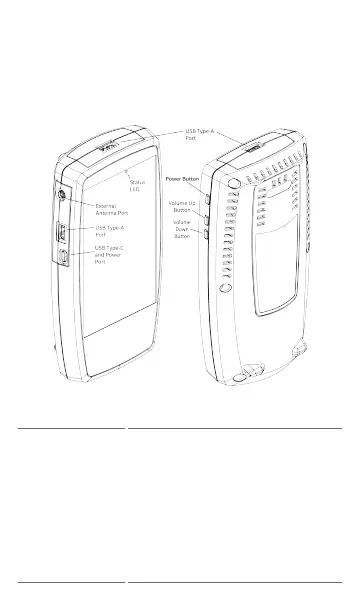See Test and Management Ports for detailed
explanations of the port functions.
See Updating Software for requirements on
updating system software.
Refer to the product Specifications if needed.
Using a Kensington Lock
The back panel of the unit has two rows of six
vent slots on either side of the serial number
label. You can use a standard Kensington lock
with any slot in these two rows.
Introduction
22
