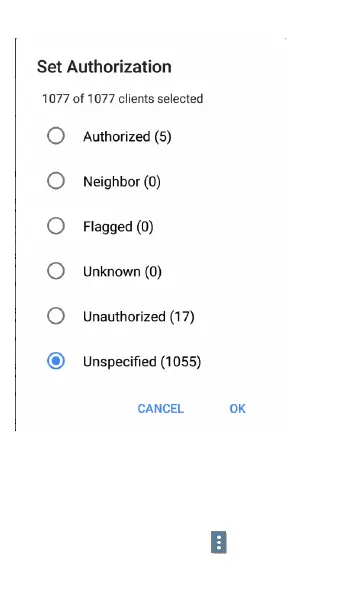Channels 1 and 3 show a small percentage of
retries.
l
Channel numbers are listed on the x-axis and
utilization percentage on the y-axis.
l
Illegal channel numbers—channels that are
not legal for the country that your unit is set
to operate in—are shown in bright red. In the
example above, Channels 12, 13, and 14 are
illegal.
l
Disabled legal channels are shown in light
gray. In the example above Channel 161 is
disabled.
l
Disabled illegal channels are shown in light
red. In the example above Channel 14 is an
illegal channel and disabled.
l
AP counts for the APs' primary channel are
shown in dark red at the top of the column
for each channel. In the example below,
Channel 161 has 7 APs. (Channels that do not
have APs can still show 802.11 utilization
because of overlap from adjacent channels.)
Wi-Fi Analysis App
499
