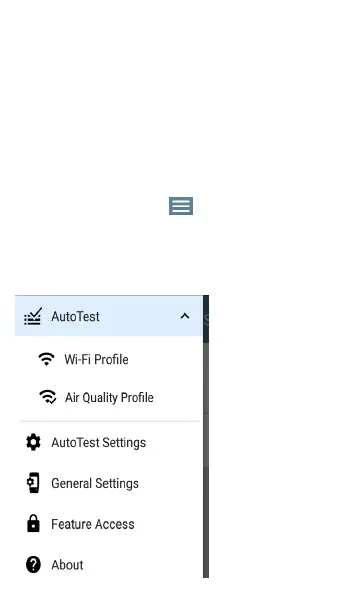Exporting Logs
The About screen contains the Export Logs
function, which allows you to save your unit's
logs for analysis by NetAlly's technical support
team.
Tap the EXPORT LOGS link to download a .tgz
file to the Downloads folder on your unit. Open
the Files app to transfer the file using email or
another method. (See Managing Files.)
Import/Export for All Apps
Tap the action overflow icon on the About
Screen to display a menu for importing or
exporting of settings for all applications that
allow import/export. See Import/Export Settings
for details.
Restarting the Test Unit
To restart your test unit, tap the action overflow
icon on the About Screen and select the
Restart Tester option.) (This functions the same
as holding down the power button and then
tapping the Restart Tester option.)
General Settings and Tools
72
