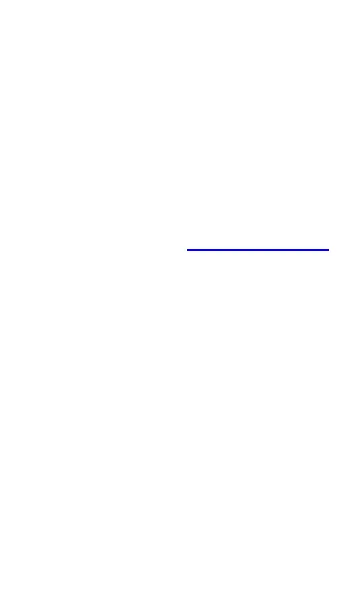Back to Title and Contents
same password to access the Remote feature
in Link-Live.
1. If you have AllyCare, sign in to Link-Live.com
to access the Link-Live Remote feature. Your
AirCheck G3 must be claimed.
2.
Navigate to the Units page at Link-
Live.com.
3. Select the AirCheck G3 you want to remote
control from the list of claimed units.
4. Click or tap the REMOTE icon at the top
right of the page to open an embedded
window containing the AirCheck G3
interface.
5. If necessary, at the top of the window, enter
the Password set in General Settings > Man-
agement > VNC on the AirCheck G3 unit.
To use the Link-Live website while your remote
session is active, you must open a new Link-Live
tab or window.
Software Management
125
