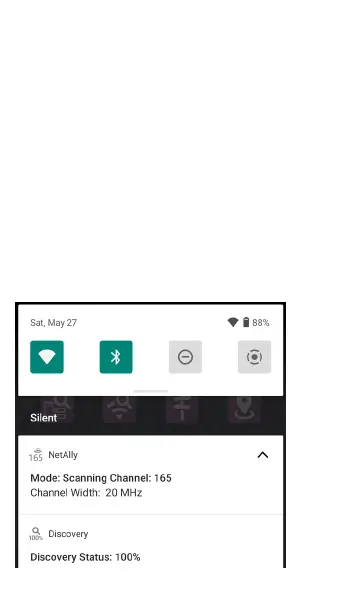Back to Title and Contents
Auto Power Off
Activating the Auto Power Off function helps to
extend the battery run time.
1. From the Device Settings , select Display.
2. On the Display settings screen, tap Device
auto power off.
3. In the pop-up dialog box, select how long
you want the unit to remain On with no
activity occurring. The unit automatically
powers off after the selected period of
inactivity has passed.
Similarly, you can adjust the setting that
controls when the display goes into Sleep mode
from the Display settings screen.
Language
Your device supports Chinese, English, German,
Japanese, and Korean language displays. See
Changing the Device Language for information
on changing the device interface language. The
user guide is available in Chinese and English.
See How to Use this Guide.
Home and System Interface
46
