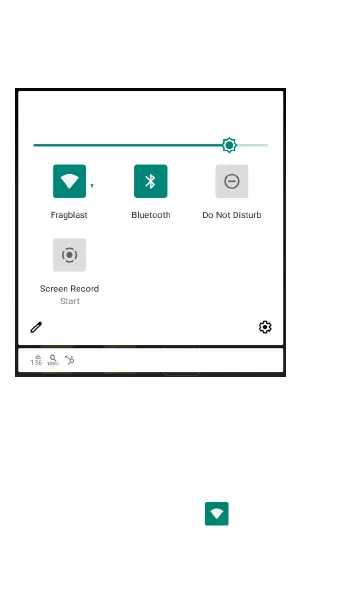Connecting to Wi-Fi
Basic connectivity to Wi-Fi is done using the Wi-
Fi Management Port (configured in the system
network settings). The Wi-Fi Management Port is
separate from the Wi-Fi test port. It can access
the internet, be used by other system applic-
ations, upload test results to the Link-Live web
site, and be used for remote control. The
management port also provides a more stable
network connection than the test port, which
can change connections during AutoTests or be
disconnected during Wi-Fi scanning. See Test
and Management Ports for more information.
NOTE: NetAlly testing apps use the Wi-Fi Test
Ports and Wi-Fi AutoTest Profiles to connect
to Wi-Fi networks during testing. See Test
and Management Ports for more information.
NOTE:The AirCheck G3 can also support a
wired Ethernet port if you use a supported
external USB-to-Ethernet adapter, which you
must purchase separately. See USB Wired
Management Port for more information.
To connect your AirCheck G3 to a Wi-Fi network:
Home and System Interface
47
