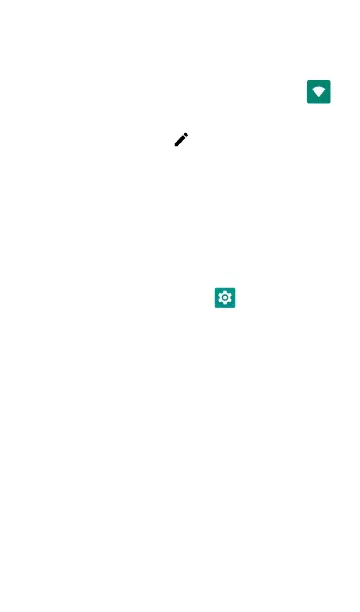1. Open the system Wi-Fi Device Settings using
either method below:
l
Open the device Wi-Fi settings from the
main Device Settings screen by tapping
the Settings icon and selecting
Network & Internet > Wi-Fi.
l
Open device Wi-Fi settings from the
Quick Settings panel by dragging down
the top Status Bar and tapping and
holding (long pressing) the Wi-Fi icon.
Either method opens the Wi-Fi settings
screen:
Home and System Interface
48
