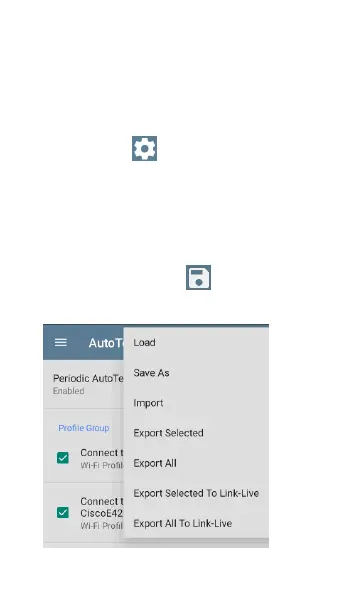Use Each Selected Unit to Import the
Settings
This procedure is performed on the device to
which you want to apply the settings.
1. Wait for up to 30 seconds after the file was
pushed from Link-Live.
2. Swipe (touch and drag) downwards from the
Status Bar at the very top of the home
screen to display the Notification Panel.
3. Locate the notification that says there are
new AutoTest settings from Link-Live and
lists the profile name.
4. Tap on that notification to open the
AutoTest application.
5.
Tap on the save icon in the top right.
6. Tap on Import and navigate to Downloads.
Software Management
144
